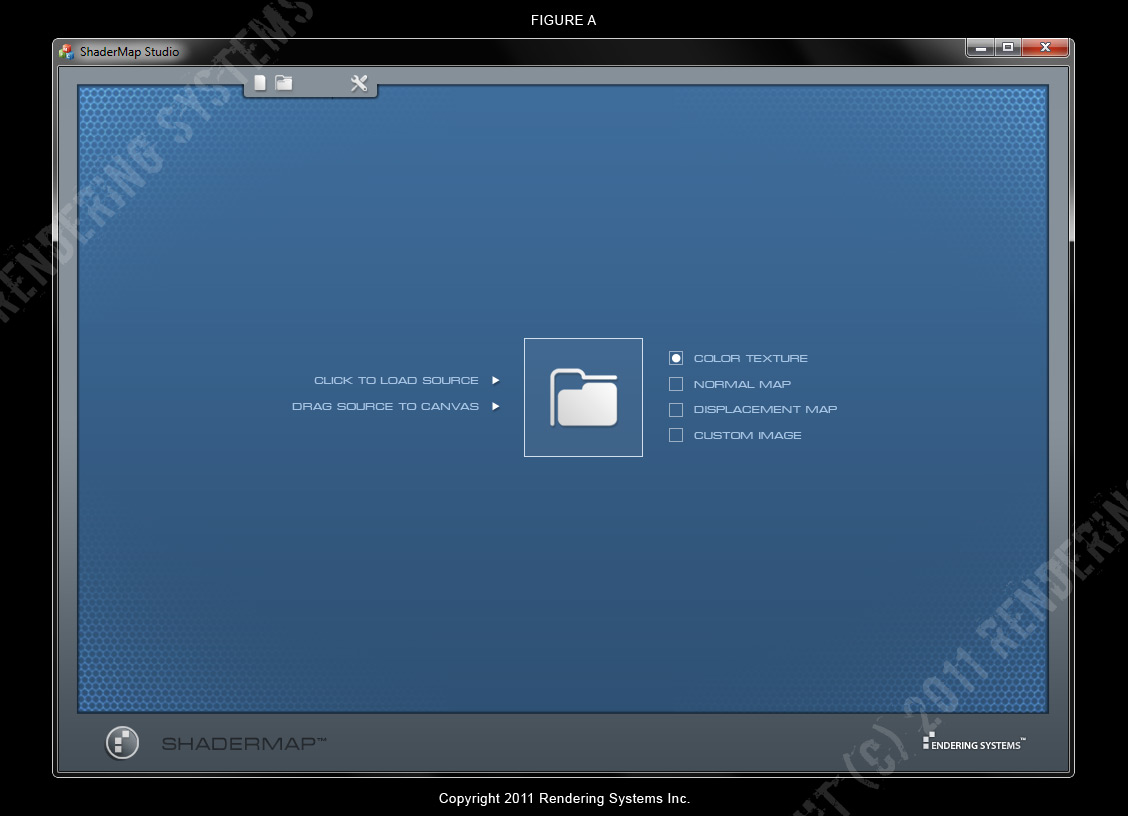 [size="3"]
[size="3"]For those of you who don't know, ShaderMap is an app for quick and easy map creation. I fully expect to begin development of version 2 later this spring, after the release of Woody 1.2.
From the start I had the thought that by "restricting" myself to a 3D rendered interface, rather that relying on Windows dialogs and controls, I would be forced to create a more streamlined user experience. Here's what I've drummed up. Mind you, these are just concept images and do not reflect the final product.
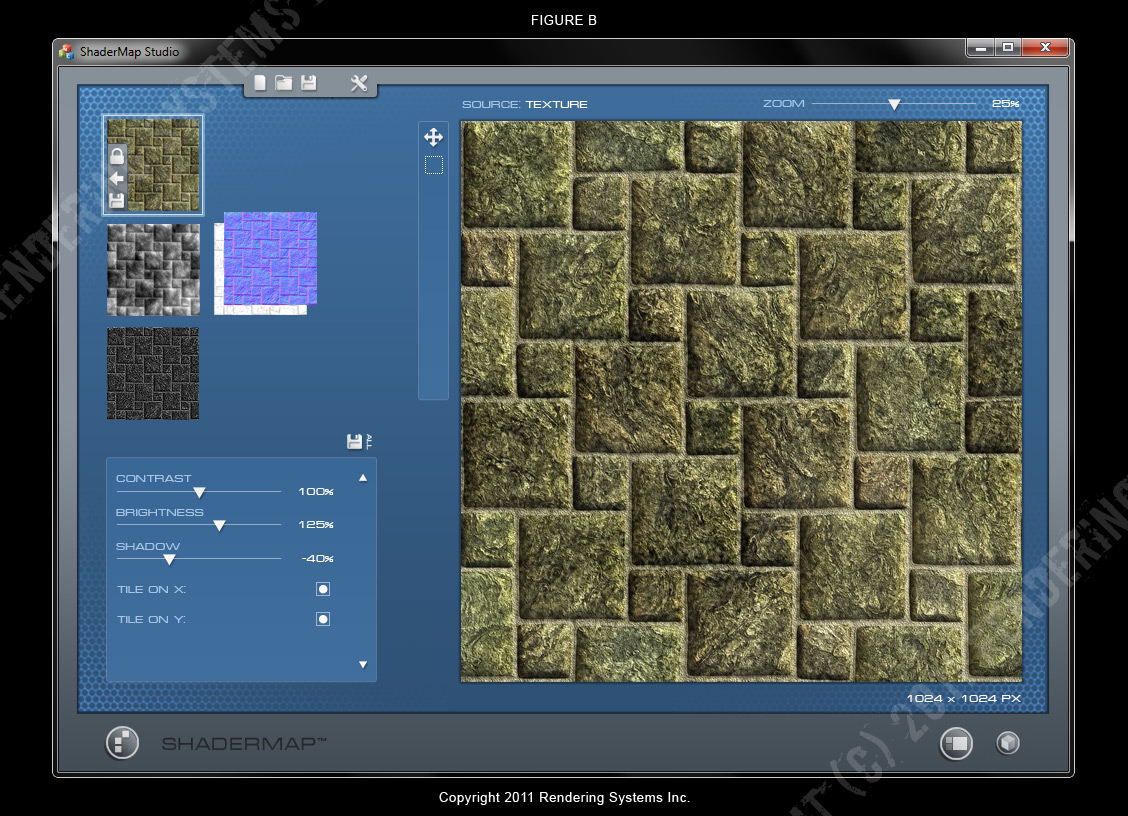
Each map will be created in a plugin. There will be two kinds of plugins (DLL and LUA script). Each plugin defines a set of controls to be displayed in the map properties panel. A hierarchy of maps is defined as each plugin dictates its parent map. Figure B shows a source image of type diffuse texture. The two maps below it are children of the source image, they are displacement and specular. The displacement map has two children, normal map and ambient occlusion.
Any selected map can be tweaked, locked, edited in an external editor (Photoshop), and rendered to file.
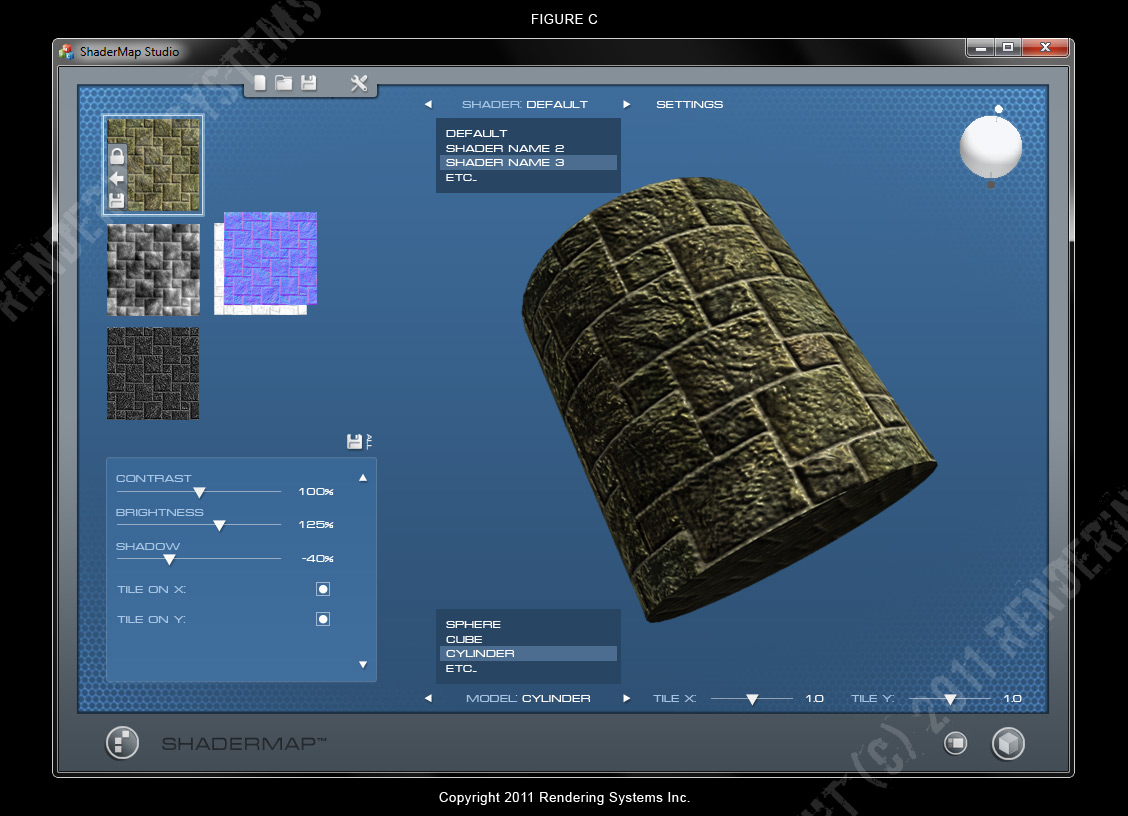
As well as the 3D preview now being inside the app, there will be two special editors (not yet drawn): The tangent normal editor and displacement (height map) editor. Both of these editors can be assigned to a map in that map's plugin script.
I'd be happy to hear anyone's thoughts on the new design.


