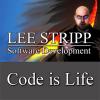So I've been gone for a bit, and I haven't touched any code since then! I have briefly been browsing the site to check other people's projects, which I must say I'm very eager to see how they pan out. Sadly I had the flu, and a lot of Hockey! Now that I've had some time to cool down, I started working on Part 1 of the World Designer. As my previous entry stated, I had to re-code everything due to some issues.
Check out the video below to see a quick demo:
NOTE: Audio is a bit crispy, sadly I forgot to cover the mic when using a miter saw...
[media]
[/media]
Thanks for watching the video!!! How the game will work is simple, each map will be two screens in width, and two screens in height. The designer loads sprite sheets, which makes my job very easy so I do not have to program each tile in the game and level editor.
So far I have no options other than selecting each tile, erasing, and scrolling the map.
Part 2 will show object layer, sprite layer, and collision layer among other things!
I'm currently using simple place holder art I made just to get the ball rolling! Right now it's much more important to get the game in a working stage than having fancy graphics off the bat. Those tiles will be generally all of the "World Graphics". I still need tiles for dungeons, castles, the boss area, and a few more.