This time, we are going to take the scene that we used for the
[/font]Shapes Demo[font=Arial], and apply a three-point lighting shader. We'll replace the central sphere from the scene with the skull model that we loaded from a file in the
[/font]Skull Demo[font=Arial], to make the scene a little more interesting. We will also do some work encapsulating our shader in a C# class, as we will be using this shader effect as a basis that we will extend when we look at texturing, blending and other effects. As always, the full code for this example can be found at my Github repository
[/font]https://github.com/ericrrichards/dx11.git[font=Arial]; the project for this example can be found in the DX11 solution under Examples/LitSkull.
[/font][font=Arial]
Left to Right: Rendering the scene with 1 key light, rendering the scene with key and fill lights, rendering the scene with key, fill and back lights
Read More...
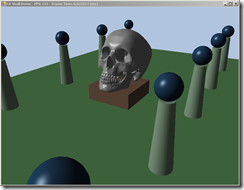
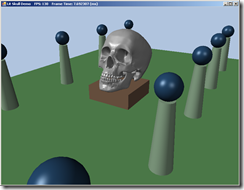
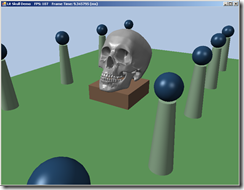


Watch your memory