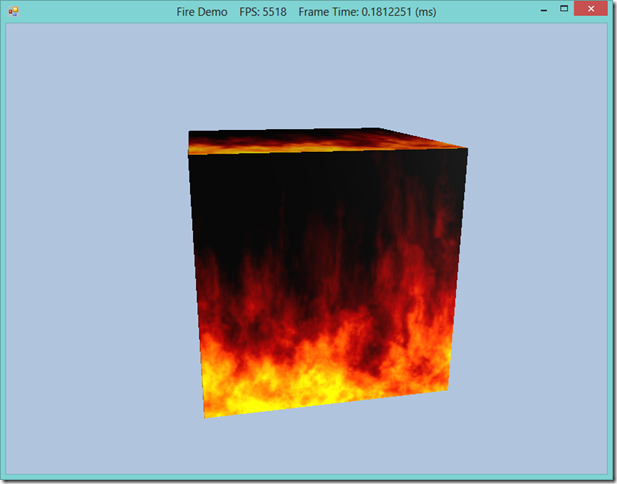We're going to wrap up our exploration of Chapter 8 of
[/font]Frank Luna's Introduction to 3D Game Programming with Direct3D 11.0[font=Arial]by implementing one of the exercises from the end of the chapter. This exercise asks us to render a cube, similar to our
[/font]Crate Demo[font=Arial], but this time to show a succession of different textures, in order to create an animation, similar to a child's flip book. Mr. Luna suggests that we simply load an array of separate textures and swap them based on our simulation time, but we are going to go one step beyond, and implement a texture atlas, so that we will have all of the frames of animation composited into a single texture, and we can select the individual frames by changing our texture coordinate transform matrix. We'll wrap this functionality up into a little utility class that we can then reuse.
[/font][font=Arial]
[font=Arial]
https://www.youtube.com/watch?feature=player_embedded&v=6Q8o06YRxc0
[/font][font=Arial]