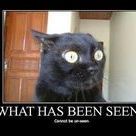Bitshifts and other op's
OK, one thing i''v never looked into much are the the following signs, and was wondering if anyone knows any tutorials explaining in detail how they are used in programming (possiblly C#):
^ | & << >> <>
Now I know a little about each (except <> which i''m not sure is one), but I would like a good tutorial explaining them in more detail.
Any c#/c/c++ reference will do.
^ = XOR
| = OR
& = AND
<< = left bit shift
>> = right bit shift
In some other languages (vb for example), <> is considered the NOT operator.
However, in c-type languages, the exclamation mark (!) represents it.
[edited by - Nik02 on August 7, 2003 6:05:36 AM]
^ = XOR
| = OR
& = AND
<< = left bit shift
>> = right bit shift
In some other languages (vb for example), <> is considered the NOT operator.
However, in c-type languages, the exclamation mark (!) represents it.
[edited by - Nik02 on August 7, 2003 6:05:36 AM]
<< can also be the "insertion operator"
>> can also be the "extraction operator"
when dealing with C++ style streams...
as for the binary ops..i can give a few examples to get you started:
01010101 and 00001111 = 00000101 (useful in bitmasking)
01010101 or 00001111 = 01011111 (useful in creating flags)
01010101 xor 00001111 = 01011010 (hmmm...simple encryption)
bitshifting works as follows ( these are in binary for the sake of clarity, so if you entered this into your lovely compiler it would assume decimal and fux0r )
00001111 << 2 = 00111100 ( bits are shifted 2 places to the right, anything that moves beyond the variables border is lost )
>> works the same but shifts to the left
>> can also be the "extraction operator"
when dealing with C++ style streams...
as for the binary ops..i can give a few examples to get you started:
01010101 and 00001111 = 00000101 (useful in bitmasking)
01010101 or 00001111 = 01011111 (useful in creating flags)
01010101 xor 00001111 = 01011010 (hmmm...simple encryption)
bitshifting works as follows ( these are in binary for the sake of clarity, so if you entered this into your lovely compiler it would assume decimal and fux0r )
00001111 << 2 = 00111100 ( bits are shifted 2 places to the right, anything that moves beyond the variables border is lost )
>> works the same but shifts to the left
This should answer question You have:
http://www.gamedev.net/reference/programming/features/bitwise/page2.asp
http://www.gamedev.net/reference/programming/features/bitwise/page2.asp
Tnx for the replies. I understand the << >> <> | and & now, but still arnt too sure about the ^, I use it for things like enabling/disabling buttons with button.Enabled^=true but I dont know how it works. I'm just skimming through that page now, but if it isnt on there can someone help with that, if it is just say and i'll find it l8r.
Tnx for the help
PS OH and one thing u could maybe help me on is, im making a button with colors, and when its disabled I want to created a faded version of that color. I tryed the built in FromArgb but it doesnt work. So heres what I need, an alpha value, IE the value I want the color of the button to fade into the background. I have the color of the button, the alpha value (IE 50 = 50% opacity) and the back color. What can I do to the RGB values to get it to act like a faded color. I'm just playing about with it now, with some pretty weird effects
[edited by - malpass on August 7, 2003 6:44:15 AM]
Tnx for the help
PS OH and one thing u could maybe help me on is, im making a button with colors, and when its disabled I want to created a faded version of that color. I tryed the built in FromArgb but it doesnt work. So heres what I need, an alpha value, IE the value I want the color of the button to fade into the background. I have the color of the button, the alpha value (IE 50 = 50% opacity) and the back color. What can I do to the RGB values to get it to act like a faded color. I'm just playing about with it now, with some pretty weird effects
[edited by - malpass on August 7, 2003 6:44:15 AM]
quote:Original post by Nik02
In some other languages (vb for example), <> is considered the NOT operator.
However, in c-type languages, the exclamation mark (!) represents it.
[edited by - Nik02 on August 7, 2003 6:05:36 AM]
That is incorrect... <> in VB means less than or greater than. The word NOT is considered the NOT operator
The XOR operator ^
XOR means exclusive or, so...
0 ^ 0 = 0
1 ^ 0 = 1
0 ^ 1 = 1
1 ^ 1 = 0
So, when you''re using it for changing the status of a variable..
Say you have a boolean flag, values can only be 0 or 1 (simple example):
SomeFlag = 0; //Start with flag off//Change status of the flagSomeFlag^=1; //0 ^ 1 = 1, so it went from 0 -> 1 (off to on)//Lets change it again:SomeFlag^=1; //1 ^ 1 = 0, so it went from 1 -> (on to off)Now you can see why your variable is acting the way it is
v1 = 1; //01v2 = 3; //11v1 ^= v2; //01 ^ 11 = 10v2 ^= v1; //11 ^ 10 = 01v1 ^= v2; //10 ^ 01 = 11As you can see, v1 started as 1, and ended as 3, while v2 started as 3 and ended at 1. Just some info to show you how neat bitwise operators can be. I have used the pretty extensively in my programming.
Cool, thx for that.
I think iv done the color thingy:
For each, R, G and B, do this
BackColor.R+(TopColor.R-BackColor.R*percent)
where percent = 0-1
This looks right when I test it but could anyone confirm?
I think iv done the color thingy:
For each, R, G and B, do this
BackColor.R+(TopColor.R-BackColor.R*percent)
where percent = 0-1
This looks right when I test it but could anyone confirm?
quote:Original post by Ready4Dis
That is incorrect... <> in VB means less than or greater than. The word NOT is considered the NOT operator. By meaning, if you check a variable for being less than a value or greater than a value, it logically means anything but that value. It is not a replacement for the NOT operator however.
Agreed.
However, for value comparisons, it works exactly same as the real NOT.
I didn''t put much significance in VB''s syntax on my post, anyway...
rgds Nik
quote:Original post by malpass
Cool, thx for that.
I think iv done the color thingy:
For each, R, G and B, do this
BackColor.R+(TopColor.R-BackColor.R*percent)
where percent = 0-1
This looks right when I test it but could anyone confirm?
I'm thinking you want something more like this for blending two colors:
ipercent = 1.0f-percent;
//Assuming you wanted percent to mean the % of topcolor to show
value.R = BackColor.R*ipercent + TopColor.R*percent;
value.G = BackColor.G*ipercent + TopColor.G*percent;
value.B = BackColor.B*ipercent + TopColor.B*percent;
--- Edit ---
Just wanted to ask exactly what you're trying to accomplish with your colors
[edited by - Ready4Dis on August 7, 2003 5:14:52 PM]
This topic is closed to new replies.
Advertisement
Popular Topics
Advertisement