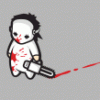Graphics tablet/paint software recommendations
I''m interested in getting a graphics tablet and some paint software (that''s better than MS paint) for my computer. I''m running a 2GHz P4, 256MB ram, Windows XP, not sure about the Gfx card.
I''m working on a video game and doing the art (and everything else) for it. I really enjoy the drawing, but using a mouse is kind of clumsy, and while MS Paint is okay for 32x32 bitmaps, it would be nice to have a little more power for larger drawings. I''m a hobbyist at this point, so budget is an issue.
I''ve looked at the Graphire2 from Watcom on Amazon. It comes bundled with Painter Classic by Corel. It''s supposed to sport 512 levels of pressure sensitivity, but apparanatly that feature doesn''t work in Painter Classic (according to info I read in a couple of reviews). Have any of tried either of these products? Can you suggest alternatives, or is this a pretty good package (it costs $88) for what I''m doing, and should I just forget about the pressure feature?
Oh yeah, I''m also going to be doing quite a bit of animation (2D cell-by-cell drawing), so it would be nice to find software that aids in that process. What do you suggest?
Retas Pro is good for 2D animation. There is another applcation out there that is around $100USD,I can''t think of the name though...
As for the Wacom and Painter Classic, what I did was make the art in Photoshop LE and take it into Painter Classic for touch-up and "painterly effects". They both will get you what you want to acheive. And for $88 bucks, it''s worth it. I have them as well.
For someone who used MS Pain[t], ANYTHING is a signifigant improvement. Also I applaud you for using MS Paint and not getting illegal software.
Lamont G.
CG Artist
San Diego CA
http://www.digitalweapon.net
As for the Wacom and Painter Classic, what I did was make the art in Photoshop LE and take it into Painter Classic for touch-up and "painterly effects". They both will get you what you want to acheive. And for $88 bucks, it''s worth it. I have them as well.
For someone who used MS Pain[t], ANYTHING is a signifigant improvement. Also I applaud you for using MS Paint and not getting illegal software.
Lamont G.
CG Artist
San Diego CA
http://www.digitalweapon.net
I use a Wacom Graphire2, Gimp (www.gimp.org) and Corel Painter 8.
I usually do rough work in Gimp, move it to Painter for the fine work, and then move it back to Gimp.
Painter 8 has some modes that aid in doing cell-style animation, though to be fair, proper use of layers in almost any modern image editing software package will do the same thing, with only a little extra work.
If you buy the Graphire2, you can use the version of Painter Classic that comes with it to qualify for the upgrade to the full version of Painter. When I did it, it ended up costing quite a bit less than buying the non-upgrade version of Painter 8 by itself.
As a warning, the drivers that ship with the Graphire2 are borked. Pressure sensitivity only works with a handful of applications out of the box. (Including not working with Painter Classic and Painter 8.) The latest drivers fix this.
I usually do rough work in Gimp, move it to Painter for the fine work, and then move it back to Gimp.
Painter 8 has some modes that aid in doing cell-style animation, though to be fair, proper use of layers in almost any modern image editing software package will do the same thing, with only a little extra work.
If you buy the Graphire2, you can use the version of Painter Classic that comes with it to qualify for the upgrade to the full version of Painter. When I did it, it ended up costing quite a bit less than buying the non-upgrade version of Painter 8 by itself.
As a warning, the drivers that ship with the Graphire2 are borked. Pressure sensitivity only works with a handful of applications out of the box. (Including not working with Painter Classic and Painter 8.) The latest drivers fix this.
SiCrane: To make sure I understand you, if I get the lastest drivers for the tablet (from Watcom's website?) then I can use pressure sensitivity with Painter Classic?
By the way, how much did you use Painter Classic before upgrading? Is it a good program in its own right, or is it really only good for the upgrade? I couldn't really find much about it anywhere on the net. If you (or anyone else) could give me a quick feature rundown and review of Painter Classic, that would be great.
You mentioned (SiCrane) using the tablet with Gimp. Could you give an example of what you mean by doing the "rough work" in Gimp and the "fine work" in Painter? Lot's questions, but I'm curious.
By the way, Lamont, I just checked out the info on Retas Pro. Let's just say that falls squarely in my "maybe if I sell 100,000 copies of my game" price range! Right now I'm a college graduate student on a very tight budget. If you happen to think of the program that's in the $100 price-range, let me know.
If you happen to think of the program that's in the $100 price-range, let me know.
[edited by - bob_the_third on November 17, 2003 6:49:25 PM]
By the way, how much did you use Painter Classic before upgrading? Is it a good program in its own right, or is it really only good for the upgrade? I couldn't really find much about it anywhere on the net. If you (or anyone else) could give me a quick feature rundown and review of Painter Classic, that would be great.
You mentioned (SiCrane) using the tablet with Gimp. Could you give an example of what you mean by doing the "rough work" in Gimp and the "fine work" in Painter? Lot's questions, but I'm curious.
By the way, Lamont, I just checked out the info on Retas Pro. Let's just say that falls squarely in my "maybe if I sell 100,000 copies of my game" price range! Right now I'm a college graduate student on a very tight budget.
[edited by - bob_the_third on November 17, 2003 6:49:25 PM]
I don''t know what the differences may be, but the Graphire 3 is only $99. It may be worth the extra $11 bucks.
====================================
Cat: the other white meat
====================================
Cat: the other white meat
Wolfmanyoda: I''m not sure either. I looked it up on Watcom''s website, but they were quite vague. I''m not even sure it''s bundled with the same software. Also there are no reviews on Amazon for it, and it doesn''t appear to have the clear tracing overlay. I''m not sure how important that stuff is, but without more info it seems like somewhat of a gamble ($88 worth if I don''t like it but would have liked the other). Does anyone own the Graphire 3 4x5 USB tablet?
quote:Original post by bob_the_third
SiCrane: To make sure I understand you, if I get the lastest drivers for the tablet (from Watcom''s website?) then I can use pressure sensitivity with Painter Classic?
Yes. Well, at least my copy of the driver let''s me use pressure sensitivity in Painter Classic. (I don''t think I''m running the absolute latest version, but I can''t imagine that the newer versions would actually break things.)
quote:
By the way, how much did you use Painter Classic before upgrading? Is it a good program in its own right, or is it really only good for the upgrade? I couldn''t really find much about it anywhere on the net. If you (or anyone else) could give me a quick feature rundown and review of Painter Classic, that would be great.
To be honest, I didn''t use Painter Classic all that much. If it has layer support, I don''t know where it is and could never find it, and that''s pretty much a deal breaker for me.
Painter Classic let''s you do basic drawing with a variety of brushes, including some very silly/useless ones. However, there isn''t much support customizing existing brushes or even adding new ones. On the other hand, it does support pressure sensitivity on the tablet (again, if you do the driver update dance), which makes many tasks much much easier.
quote:
You mentioned (SiCrane) using the tablet with Gimp. Could you give an example of what you mean by doing the "rough work" in Gimp and the "fine work" in Painter? Lot''s questions, but I''m curious.
By rough work and fine work, I mean almost literally that. In Gimp, I do the composition and do a rough blocking of the major features.
For example: in this image, I started in Gimp with the horizontal and vertical gradiants and rough sketched the eyes. Then I flattened and exported the file, and loaded it in Painter. In Painter, I finished detailing the eyes and then inserted the edited image back into the original Gimp file. And then I promptly got stuck because I had no idea where I was going with the image.
Also, for a very long time, I worked only with a tablet and Gimp. So, for me, using Painter doesn''t enable any new effects that I can''t achieve in Gimp, but does allow me to do some things faster.
As far as the difference between the Graphire 3 and Graphire 2, from what I''ve seen, about the only significant changes is that the Graphire 3 has a pen compartment and has a better feeling mouse. And to be honest, I''d pay an extra ten bucks for a pen compartment. The stylus has an unfortunate habit of getting knocked out of the pen holder on the Graphire2 and winding up behind my desk.
quote:Original post by SiCraneI bought a generic tablet a couple years ago and it also doesn''t have a holder. So it fell off the desk and was stepped on
And to be honest, I''d pay an extra ten bucks for a pen compartment. The stylus has an unfortunate habit of getting knocked out of the pen holder on the Graphire2 and winding up behind my desk.
I''m hoping to talk the Academic Superstore into letting me grab the Painter 8 and Graphire 2 for $159.
I know it also would not have the holder, but my Painter 5 is really outdated.
SiCrane: do you use your tablet with Gimp in Windows or Linux?
Mine won''t work in either and I figured it was just my generic tablet.
Bob: if you''re a student, they have the Graphire 3 for $89.95.
====================================
Cat: the other white meat
Wolfmanyoda: Is the Painter 8 distributed with the Graphire2 by Academic Superstore for $150 an academic license, i.e. would it mean I couldn''t use it for commercial purposes? I''m not sure whether this would come up or not, but I''d like to remain flexible. 
quote:Original post by Wolfmanyoda
SiCrane: do you use your tablet with Gimp in Windows or Linux?
Mine won''t work in either and I figured it was just my generic tablet.
I use it in both.
This topic is closed to new replies.
Advertisement
Popular Topics
Advertisement