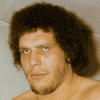svchost.exe is cancer
Lately at work, my computer goes into these episodes where it is practically unusuable for 10-20 minutes at a time. I open task manager, and find that svchost.exe is using 99% of the CPU during this time. I dont know whtas causing it and I cant find a way to make it stop.
The latest Symantec virus definitions say my machine is clean.
(Not surprising; you can see my extremely low opinion of virus-scanning software here link)
I thought it might be my google desktop installation, that it might be re-indexing my hard drive or something like that, so I uninstalled it but that didnt help.
Does anyone else have this problem? It is unaccepable and whatever software is causing it is most certainly a virus, wether Symantec deems it so or not.
Look at the list of services currently running under svchost, disable those that seem inappropriate.
SVCHost is the general-purpose 'service host process.' The majority of the services running on your machine are being hosted by it (i.e. the services exist in DLLs or something and SVCHost just loads the DLL and executes the service function).
I have a sneaking suspicion that your problem may be related to the Help and Support service. Try turning it off and see if the problem persists.
I have a sneaking suspicion that your problem may be related to the Help and Support service. Try turning it off and see if the problem persists.
At work, my svchost usually goes batshit because McAfee is busy trying to scan the files that SMS is uploading to my box.
I think having a virus would actually make the poor thing more efficient.
I think having a virus would actually make the poor thing more efficient.
I know you've already run a anti-virus test but a good start would be to make sure this svchost.exe intance is located in it's expected folder (system32?)
This page has some info about that process: http://www.neuber.com/taskmanager/process/svchost.exe.html
This page has some info about that process: http://www.neuber.com/taskmanager/process/svchost.exe.html
I was just about to post this exact same thread, but saw yours instead. [rolleyes]
It seems to be a problem (for me, at least) with something the latest Windows Update installs. I set up a laptop with a fresh XP Home + SP2 install this weekend, and ran Windows Update on it this morning. As soon as I did that, it performed as you described (99% CPU usage from svchost.exe). It has been 100% reproducable (use safe mode and System Restore to undo the updates, it works fine, reinstall the updates, it breaks). The machine is completely unusable (no applications will open, as there is no spare CPU time. You cannot even shutdown the machine).
Other people have this problem too.
According to Process Explorer, the problematic service is Windows Management Instrumentation.
I am yet to see if Automatic Updates have the same problem. I have only tried with the web-based Windows Update.
It seems to be a problem (for me, at least) with something the latest Windows Update installs. I set up a laptop with a fresh XP Home + SP2 install this weekend, and ran Windows Update on it this morning. As soon as I did that, it performed as you described (99% CPU usage from svchost.exe). It has been 100% reproducable (use safe mode and System Restore to undo the updates, it works fine, reinstall the updates, it breaks). The machine is completely unusable (no applications will open, as there is no spare CPU time. You cannot even shutdown the machine).
Other people have this problem too.
According to Process Explorer, the problematic service is Windows Management Instrumentation.
I am yet to see if Automatic Updates have the same problem. I have only tried with the web-based Windows Update.
Quote:
...
I am yet to see if Automatic Updates have the same problem. I have only tried with the web-based Windows Update.
Automatic updates have no problem... Atleast for me.
This topic is closed to new replies.
Advertisement
Popular Topics
Advertisement