Hi,
I modified Nehe's IPicture JPEG loader function to load a picture from a resource. Well, it works fine, loads the picture, but it distorts it too.
This is what it does to a resource.

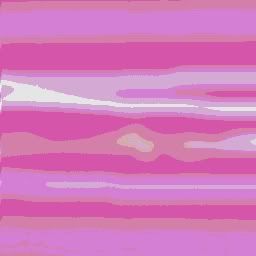
The code for the function is:
int LoadTexturesFromResource(void) // Load Image And Convert To A Texture
{
IPicture *ipic;
HDC hDCtemp;
GLint glMaxTexDim;
long pWidth;
long pHeight;
long pPixWidth;
long pPixHeight;
HBITMAP bmpTemp;
byte Texture[]={IDR_GRASS,IDR_FRONT};
for(int l=0;l<sizeof(Texture);l++)
{
HMODULE hModule = GetModuleHandle(NULL);
HRSRC resource = FindResource(hModule, MAKEINTRESOURCE(Texture[l]), "JPG");
HGLOBAL r=LoadResource(hModule,resource);
LPVOID lpData = (unsigned char*)LockResource(r);
int size = SizeofResource(hModule, resource);
if(size==0)return FALSE;
FreeResource(resource);
HGLOBAL global=GlobalAlloc(GMEM_MOVEABLE,size);
LPVOID gdata=GlobalLock(global);
memcpy(gdata,lpData,size);
GlobalUnlock(global);
LPSTREAM stream;
HRESULT hr = CreateStreamOnHGlobal(global, TRUE, &stream);
if(FAILED(hr))return FALSE;
hr=OleLoadPicture(stream,0,TRUE,IID_IPicture,(void**)&ipic);
if(FAILED(hr))return FALSE;
hDCtemp=CreateCompatibleDC(GetDC(0));
if(hDCtemp==NULL)
{
ipic->Release();
return FALSE;
}
glGetIntegerv(GL_MAX_TEXTURE_SIZE, &glMaxTexDim);
ipic->get_Width(&pWidth);
pPixWidth=MulDiv(pWidth,GetDeviceCaps(hDCtemp,LOGPIXELSX),2540);
ipic->get_Height(&pHeight);
pPixHeight=MulDiv(pHeight,GetDeviceCaps(hDCtemp,LOGPIXELSY),2540);
// Resize Image To Closest Power Of Two
if (pPixWidth <= glMaxTexDim) // Is Image Width Less Than Or Equal To Cards Limit
pPixWidth = 1 << (int)floor((log((double)pPixWidth)/log(2.0f)) + 0.5f);
else // Otherwise Set Width To "Max Power Of Two" That The Card Can Handle
pPixWidth = glMaxTexDim;
if (pPixHeight <= glMaxTexDim) // Is Image Height Greater Than Cards Limit
pPixHeight = 1 << (int)floor((log((double)pPixHeight)/log(2.0f)) + 0.5f);
else // Otherwise Set Height To "Max Power Of Two" That The Card Can Handle
pPixHeight = glMaxTexDim;
BITMAPINFO bi={0};
DWORD *pBits=0;
bi.bmiHeader.biSize=sizeof(BITMAPINFOHEADER);
bi.bmiHeader.biBitCount=32;
bi.bmiHeader.biPlanes=1;
bi.bmiHeader.biWidth=pPixWidth;
bi.bmiHeader.biHeight=pPixHeight;
bi.bmiHeader.biCompression=BI_RGB;
bmpTemp = CreateDIBSection(hDCtemp, &bi, DIB_RGB_COLORS, (void**)&pBits, 0, 0);
if(!bmpTemp)
{
DeleteDC(hDCtemp);
ipic->Release();
return FALSE;
}
SelectObject(hDCtemp,bmpTemp);
ipic->Render(hDCtemp,0,0,pPixWidth,pPixHeight,0,pHeight,pWidth,-pHeight,0);
for(long i = 0; i < pPixWidth * pPixHeight; i++) // Loop Through All Of The Pixels
{
BYTE* pPixel = (BYTE*)(&pBits); // Grab The Current Pixel
BYTE temp = pPixel[0]; // Store 1st Color In Temp Variable (Blue)
pPixel[0] = pPixel[2]; // Move Red Value To Correct Position (1st)
pPixel[2] = temp; // Move Temp Value To Correct Blue Position (3rd)
pPixel[3] = 255; // Set The Alpha Value To 255
}
glGenTextures(1, &texture[l]); // Create The Texture
// Typical Texture Generation Using Data From The Bitmap
glBindTexture(GL_TEXTURE_2D, texture[l]); // Bind To The Texture ID
glTexParameteri(GL_TEXTURE_2D,GL_TEXTURE_MAG_FILTER,GL_LINEAR); // (Modify This For The Type Of Filtering You Want)
glTexParameteri(GL_TEXTURE_2D,GL_TEXTURE_MIN_FILTER,GL_LINEAR); // (Modify This For The Type Of Filtering You Want)
// (Modify This If You Want Mipmaps)
glTexImage2D(GL_TEXTURE_2D, 0, 3, pPixWidth, pPixHeight, 0, GL_RGBA, GL_UNSIGNED_BYTE, pBits);
DeleteObject(bmpTemp); // Delete The Object
DeleteDC(hDCtemp); // Delete The Device Context
ipic->Release(); // Decrements IPicture Reference Count
}
return TRUE;
}
I really don't see what could be wrong? It only loads it like that sometimes too. Usually It loads it wrong the first time, and then right. But now, it won't load any right.
Thanks for any help.
Levi
[Edited by - levjs on March 7, 2007 9:06:05 AM]

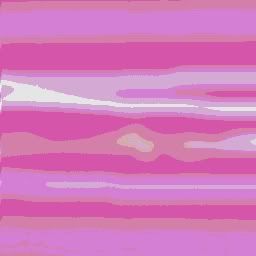 The code for the function is:
The code for the function is:




