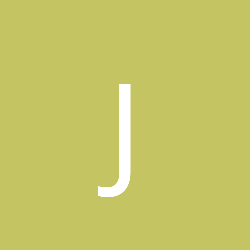Hello,
I'm relatively new to opengl programming. So far, everything has gone well, I'm creating animations of resonating structures.
However, I've noticed that the animations aren't rendered properly when hardware acceleration is switched on. To illustrate the problem I created two animated gifs. The first is with hardware acceleration switched off, this is correct, the boundary between the blue and yellow colors shouldn't move.

The second is with hardware acceleration switched on. Now the boundaries between blue and yellow colors move. this is very noticable in the bottom right corner area.

I've only tested this on one computer, My graphics card is an intel 82852/82855 GM/GME graphics controller.
Can I expect that this will happen with most graphic cards when hardware acceleration is swithed on, or is it a problem peculiar to my graphics card?
Best regards
Albert
 The second is with hardware acceleration switched on. Now the boundaries between blue and yellow colors move. this is very noticable in the bottom right corner area.
The second is with hardware acceleration switched on. Now the boundaries between blue and yellow colors move. this is very noticable in the bottom right corner area.
 I've only tested this on one computer, My graphics card is an intel 82852/82855 GM/GME graphics controller.
Can I expect that this will happen with most graphic cards when hardware acceleration is swithed on, or is it a problem peculiar to my graphics card?
Best regards
Albert
I've only tested this on one computer, My graphics card is an intel 82852/82855 GM/GME graphics controller.
Can I expect that this will happen with most graphic cards when hardware acceleration is swithed on, or is it a problem peculiar to my graphics card?
Best regards
Albert