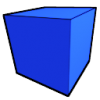Actually I think I got confused, I think you only need to sort if you have more than one transparent object. If all your transparent objects are the same color you might be fine.
Sorry for any confusion, try just drawing your water blocks last with depth write disabled and see if that works for you.
Transparency Blocks
Right, its not going to be perfect, but its going to at least be water blocks. Might not turn out too bad. Actually it should be fine because the blending sorted or not the pixel final color will be the same (unless your blocks are shaded on each side, but that shouldnt matter really).
I think that you can get away without sorting...
The glass and tree blocks do with an alpha test as normal.
Draw the water blocks last, with blending and depth writing disabled, but you will have to make sure only to draw the top blocks. This will only work if your water is level, i.e no waterfalls, as no translucent objects will be behind other transparent objects.
I hope that makes sense
The glass and tree blocks do with an alpha test as normal.
Draw the water blocks last, with blending and depth writing disabled, but you will have to make sure only to draw the top blocks. This will only work if your water is level, i.e no waterfalls, as no translucent objects will be behind other transparent objects.
I hope that makes sense
Sorry for any confusion, try just drawing your water blocks last with depth write disabled and see if that works for you. [/quote]
Each chunk now draws their blocks with transparency last.
GL Depth Write?
I have just realised when there are 2 water blocks side by side on 2 diffrent chunks when facing north you still only see the skybox. No way to sort across multiple chunks without wasting a ton of time.
Also what is Additive blending?
If you all were me what would you do,considering what I am trying to achieve and what my competition has?
Drop the alpha and have just blue blocks?
Drop the alpha and have just blue blocks?
I would do some research for yourself on how transparency actually works, and figure out how that can fit within the context of the engine constraints that you've imposed on yourself.
http://www.opengl.org/resources/faq/technical/transparency.htm
http://www.opengl.org/wiki/Transparency_Sorting
http://www.opengl.org/resources/faq/technical/transparency.htm
http://www.opengl.org/wiki/Transparency_Sorting
Well post a picture of this method and see if it works.
draw all non-water blocks.
glEnable(GL_BLEND);
glBlendFunc(GL_SRC_ALPHA, GL_ONE_MINUS_SRC_ALPHA);
glDepthMask(GL_FALSE);
glEnable(GL_DEPTH_TEST);
draw water blocks.
glDepthMask(GL_TRUE);//allow depth buffer writing.
draw all non-water blocks.
glEnable(GL_BLEND);
glBlendFunc(GL_SRC_ALPHA, GL_ONE_MINUS_SRC_ALPHA);
glDepthMask(GL_FALSE);
glEnable(GL_DEPTH_TEST);
draw water blocks.
glDepthMask(GL_TRUE);//allow depth buffer writing.
I would do some research for yourself on how transparency actually works, and figure out how that can fit within the context of the engine constraints that you've imposed on yourself.
http://www.opengl.or...ransparency.htm
http://www.opengl.or...parency_Sorting [/quote]
Man I have looked at those pages 20 - 30 times.
draw all non-water blocks.
glEnable(GL_BLEND);
glBlendFunc(GL_SRC_ALPHA, GL_ONE_MINUS_SRC_ALPHA);
glDepthMask(GL_FALSE);
glEnable(GL_DEPTH_TEST);
draw water blocks.
glDepthMask(GL_TRUE);//allow depth buffer writing. [/quote]
Glass:
Water:
The glass is dead completely, however I think the water does look a little better. The skybox glitch is gone but faces are missing between chunks.
I think what I will need to do is have 3 seperate draw parts
glDisable(GL_BLEND);
draw Solid (Dirt)
glEnable(GL_BLEND);
glBlendFunc(GL_SRC_ALPHA, GL_ONE_MINUS_SRC_ALPHA);
glDepthMask(GL_FALSE);
glEnable(GL_DEPTH_TEST);
draw Fully Translucent (Water)
glEnable(GL_BLEND);
glBlendFunc(GL_SRC_ALPHA, GL_ONE_MINUS_SRC_ALPHA);
glDepthMask(GL_TRUE);
glEnable(GL_DEPTH_TEST);
draw Partially Translucent (Glass)
I think the problem with the faces missing at the side of the chunks deals with the drawing.
I draw the chunks seperate.
So the three steps above happen multiple times each draw.
Could that mess it up?
now its
chunk[0,0]->draw();
chunk[1,0]->draw();
chunk[2,0]->draw();
chunk[3,0]->draw();
chunk[4,0]->draw();
(I am currently researching depthMasking)
To get an effect like what's shown in the earlier screenshot, I would only render the faces of translucent blocks that are 'exposed' (that is, that are not shared with an adjacent block). Then, render all non-translucent geometry first, followed by all translucent geometry.
If you have situations where you can see translucent blocks through translucent blocks, then you can use additive blending, or sort back to front (also as previously discussed). Note that although sorting might seem like it would be prohibitively expensive, if you have support for it on the scene-graph level, it shouldn't be a problem, I wouldn't think it. (Although admittedly it would likely take some work to implement.)
If you have situations where you can see translucent blocks through translucent blocks, then you can use additive blending, or sort back to front (also as previously discussed). Note that although sorting might seem like it would be prohibitively expensive, if you have support for it on the scene-graph level, it shouldn't be a problem, I wouldn't think it. (Although admittedly it would likely take some work to implement.)
As far as I understand, the approach for rendering transparent blocks in Minecraft is the following:
First, all opaque and alpha-tested blocks like glass or leaves are rendered. This initializes the color buffer and the depth-buffer with the correct values.
Then, the transparent blocks are rendered in two passes:
Render the blocks with color-write disabled, but depth-testing and depth-write enabled. This modifies the depth-buffer without changing the color-buffer.
Next, enable alpha-blending and color-write and draw the transparent blocks once more. (Keep depth-testing enabled)
Because they have already been written to the depth-buffer once, only the polygons nearest to the camera are rendered. This gives convincing results, while being cheap and pretty simple to implement.
Just make sure that the compare function for the depth test is less-or-equal. glDepthFunc(GL_LEQUAL);
First, all opaque and alpha-tested blocks like glass or leaves are rendered. This initializes the color buffer and the depth-buffer with the correct values.
Then, the transparent blocks are rendered in two passes:
Render the blocks with color-write disabled, but depth-testing and depth-write enabled. This modifies the depth-buffer without changing the color-buffer.
Next, enable alpha-blending and color-write and draw the transparent blocks once more. (Keep depth-testing enabled)
Because they have already been written to the depth-buffer once, only the polygons nearest to the camera are rendered. This gives convincing results, while being cheap and pretty simple to implement.
Just make sure that the compare function for the depth test is less-or-equal. glDepthFunc(GL_LEQUAL);
This topic is closed to new replies.
Advertisement
Popular Topics
Advertisement