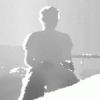I'm trying to achieve an orbiting camera using gluLookAt and spherical coordinates but I just can't get it right
#define PI 3.14159265
struct Camera{
float x, y, z; // Camera position
float atX, atY, atZ; // Where is it looking
float uX, uY, uZ; // Where is up
Camera(){}
};
Camera c;
float rho = 5.;
float phi = 0.;
float theta = 0.;
float toRadians(float degrees)
{
return degrees * (PI / 180.);
}
void draw()
{
glMatrixMode(GL_MODELVIEW);
glLoadIdentity();
// To Carthesian Coordinates
c.x = rho * sin(toRadians(phi)) * cos(toRadians(theta));
c.y = rho * sin(toRadians(phi)) * sin(toRadians(theta));
c.z = rho * cos(toRadians(phi));
// Where the camera is looking
c.atX = 0.;
c.atY = 0.;
c.atZ = 0.;
// What the hell is this for? Can't remember  where I took this from
where I took this from
c.uX = cos(toRadians(theta));
c.uY = sin(toRadians(theta));
c.uZ = 1;
gluLookAt(c.x, c.y, c.z, c.atX, c.atY, c.atZ, c.uX, c.uY, c.uZ);
glClear(GL_COLOR_BUFFER_BIT | GL_DEPTH_BUFFER_BIT);
glutWireCube(1);
glutSwapBuffers();
}
rho++ gets me a zoom in
rho-- gets me a zoom out
phi++ the camera goes 'up' but at a certain point it messes and it starts going down
phi-- the camera goes 'down' but at a certain point it messes and it starts going down
theta++ the camera rotates on z
theta-- the camera rotates on z
The main problem is when I modify phi
Thanks for your help