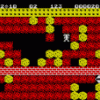Hey everyone at Gamedev.net. ;D
I have this really weird problem in working with the Pygame module for Python. I've tried a lot of different versions of both Python and Pygame to see if one or the other wasn't compatible but I guess there's something more that I'm not doing right.
What I do:
python.org -> Download latest version -> Downloaded under the /C drive.
pygame.org -> Download latest version -> Downloaded under the /C drive.
Open GUI -> import pygame
And then I get and error saying it hasn't been found.
I don't know if Pygame has to be under the Python folder or if they both can be in /C? I've tried that as well and I just get another error message saying the module can't be found.
Any help would be much appreciated. I've just started to get into game programming and I've been messing around with SDL before this. Just need it to start working for me. ;p
Pygame Installation Problem...
Hey, welcome to Gamedev.net, I hope you have an enjoyable stay. 
(I'm assuming you're using Windows)
As for the problem you're encountering, are you downloading the Windows installers (the .exe or .msi files)? Imo, they help simplify the process a little bit.
Pygame is available for multiple versions of Python, make sure you're selecting the one that matches the version of Python that you installed. And you should be installing the 32-bit Python (yes, even if you have a 64-bit cpu and operating system). Hopefully those tips/ideas will get you set up. If not, post back with anything that may have changed after allowing those installers to try setting things up.
(I'm assuming you're using Windows)
As for the problem you're encountering, are you downloading the Windows installers (the .exe or .msi files)? Imo, they help simplify the process a little bit.
Pygame is available for multiple versions of Python, make sure you're selecting the one that matches the version of Python that you installed. And you should be installing the 32-bit Python (yes, even if you have a 64-bit cpu and operating system). Hopefully those tips/ideas will get you set up. If not, post back with anything that may have changed after allowing those installers to try setting things up.
Thanks. ;]
Yes, I'm a windows user and I'm using the .msi files. Also, I was downloading the 62-bit versions. ;p
I'll change some stuff around and get back with you.
Yes, I'm a windows user and I'm using the .msi files. Also, I was downloading the 62-bit versions. ;p
I'll change some stuff around and get back with you.
The pygame.org seems to suggest this match between pygame and win python: My link
pygame-1.9.1.win32-py2.5.msi 3MB (python2.5.4 is the best python on windows at the moment)
pygame-1.9.1.win32-py2.5.msi 3MB (python2.5.4 is the best python on windows at the moment)
I jumped through some unfortunate hoops as I started using some additional libraries with Python. It's hit or miss if they support 64-bit or not. And Pygame supports only 32-bit.
In case you didn't already know, because it wasn't exactly the first thing that came to my mind, Python can be uninstalled via the control panel like any normal application (I ended up with 2 or 3 versions of some libraries before I got it all solved and sorted away).
In case you didn't already know, because it wasn't exactly the first thing that came to my mind, Python can be uninstalled via the control panel like any normal application (I ended up with 2 or 3 versions of some libraries before I got it all solved and sorted away).
This topic is closed to new replies.
Advertisement
Popular Topics
Advertisement