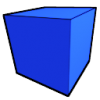Hello everyone,
Recently me and some friends have decided to make a game. Unity 3D was recommended by a lot of people so I tried it out. However i found it really difficult to navigate the scenes and also I have read that JavaScript is very bug prone for beginners. Another game engine i have been considering is Blender Game Engine. I have had a decent amount of experience in Blender and I really like the 3D view and interface. However I am not so sure how good the Game Engine is. My game is probably going to involve a lot of scripting so does anyone know how good the scripting capabilities of the engine are? And also how good are its physics?
Questions about Blender Game Engine
Here is a basic description of the planned game.
[color="#242424"][font="Tahoma, sans-serif"] The whole idea revolves around a room. Every surface in this room is covered in a grid. Using a “hook” a player can pull out, or extrude, these squares in the gird. The new surfaces will also be covered in a grid allowing further extrusions. So would we be able to use BGE to do that?[/font]
[color="#242424"][font="Tahoma, sans-serif"] The whole idea revolves around a room. Every surface in this room is covered in a grid. Using a “hook” a player can pull out, or extrude, these squares in the gird. The new surfaces will also be covered in a grid allowing further extrusions. So would we be able to use BGE to do that?[/font]
Recently me and some friends have decided to make a game. Unity 3D was recommended by a lot of people so I tried it out. However i found it really difficult to navigate the scenes and also I have read that JavaScript is very bug prone for beginners.
I've only played around with the BGE a little, so I hesitate to comment on it directly. Regarding UnityScript (aka Unity JavaScript) being bug-prone, I think I can guess why one might say that, but it needn't be a deterrent, I don't think. First of all, there are two other languages to choose from (C# and Boo) and C# at least (I haven't used Boo) doesn't incorporate the features that sometimes trip people up in UnityScript. Also, by placing '#pragma strict' at the top of each UnityScript source file, you can catch a lot of common errors, which should help as well.
As for navigating the scenes, if you're having problems with the interface, you can always ask here or on the Unity forums for help. (The scene interface is fairly straightforward, so I imagine whatever problem you're running into, someone or other could probably provide some tips that would help.)
my main issue with the Unity navigation was that it was hard to move things around and get them to come together. it took me a long time to move the camera to view my scene and in the end i ended up just copying one objects location and pasting that into the camera and then modifying the location. Also BGE uses python for scripting which i find very good and easy to use.
BGE when I used it was very slow and unoptimized (2.4.1), however with the new Blender release (2.5) they
have fixed all this problems. Just a heads up if you come across old tutorials.
[color="#FF8C00"]BGE
If you are looking for something simple that can still deliver power, then BGE.
However if your doing this for programming experience then something harder is recommended like C++ SDL and OpenGL.
Since you are afraid to attempt Java you may not want to attampt C++ considering they use simular syntax.
Good luck
Also thought you may find this interesting.
Someone is creating a Super Mario Galaxy clone in Blender!
[media]
Please like this if it was helpful.
have fixed all this problems. Just a heads up if you come across old tutorials.
[color="#FF8C00"]BGE
- Uses Python to create scripts
- can use "linking" to create game actions
- Uses it's own interface to create 3d objects
- Provides advanced OpenGL 3.1 features
If you are looking for something simple that can still deliver power, then BGE.
However if your doing this for programming experience then something harder is recommended like C++ SDL and OpenGL.
Since you are afraid to attempt Java you may not want to attampt C++ considering they use simular syntax.
Good luck
Also thought you may find this interesting.
Someone is creating a Super Mario Galaxy clone in Blender!
[media]
[/media]
Please like this if it was helpful.
my main issue with the Unity navigation was that it was hard to move things around and get them to come together. it took me a long time to move the camera to view my scene and in the end i ended up just copying one objects location and pasting that into the camera and then modifying the location.
Whatever problems you ran into, I'm sure they could be worked out. Just as an example, if you select an object in the hierarchy, then move the mouse over the scene view and press 'F', the camera will automatically focus on the selected object (this is one way to quickly bring the scene into focus if for some reason the camera has gotten moved out of position.) Anyway, I think if you spent a little more time with it you'd find that scene navigation in Unity is fairly straightforward.
But, since you like the Blender interface and you like Python (Unity supports Boo, but it's not quite the same language), I'd maybe just try mocking up the basics of your game in BGE and see how it goes. Both Unity (the free version) and Blender are free, of course, so there's nothing stopping you from trying both and seeing which one will be more suitable for what you want to do.
Sorry I can't comment on BGE more directly, but I've only used it a little. Maybe someone who's used it more extensively will be able to provide a more in-depth answer to your question. [Edit: See above:)]
Ok... does anyone know any good scripting tutorials for BGE or Unity so i can get to know thier full power. Also, jyk, if you could really make a mock- up it would be frickin' AWESOME!
Ok... does anyone know any good scripting tutorials for BGE or Unity so i can get to know thier full power.
I don't have any particular suggestions for BGE, but a search for 'bge tutorial' turns up some promising-looking links.
For Unity, try searching the forums over there for 'javascript tutorial, 'unityscript tutorial', and even just 'tutorial', and you should find links to the resources that are most often suggested to beginning users.
Also, jyk, if you could really make a mock- up it would be frickin' AWESOME!
[/quote]
Well, by "I'd just try mocking up the basics of your game", I just meant, "If I were you, I'd just try mocking up the basics of your game" :) Anyway, the point is that a little experimentation will probably answer most of your questions fairly quickly.
heheh sorry for the misinterpretation :-). i would try mocking it up but i would think that it would require scripting experience which i still need to gain.
i would try mocking it up but i would think that it would require scripting experience which i still need to gain.
Sure, it'll most likely require programming regardless of which engine you use. But, if you already have some experience with Python (which was the impression I got from your earlier post), that should give you a good head start irrespective of which language or engine you use. (And, you can always learn as you go, of course.)
This topic is closed to new replies.
Advertisement
Popular Topics
Advertisement