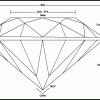I've got a problem with my model loader which doesn't render my meshes properly and I don't think the fault lies with my obj converter since I pretty much made sure that it works.
//Below (1st down) is a screen shot of the model being loaded in a correct program
http://dl.dropbox.com/u/42518274/directx%20teapot.jpg
//And second is mine (it just doesn't display the teaport properly):
http://dl.dropbox.com/u/42518274/directx%20teapot%20error%20my%20version.jpg
//my obj converter on console (I think this works fairly properly)
http://dl.dropbox.com/u/42518274/WEEK%208%20Extracting%20OBJ%20coordinates.rar
//And finally things fall apart a bit here (model isn't displayed properly)
//Could there be something wrong with my "renderzuma class" or "the shaderclass" or could it be the obj file format converter
http://dl.dropbox.com/u/42518274/Mesh.rar
But any ways here it is:
Direct X10 won't render model properly
You are in luck. With Direct 3D 10, you can utilize the PIX debugger that comes with the SDK, which pretty much visually shows you what you fed into the GPU. Not making use of PIX whenever possible is a cardinal sin.
Start up your application in the snapshot taking mode, which allows you to press F12 to take a full snapshot of a single render frame. Then close the application and dig into the call stream.
Start up your application in the snapshot taking mode, which allows you to press F12 to take a full snapshot of a single render frame. Then close the application and dig into the call stream.
This topic is closed to new replies.
Advertisement
Popular Topics
Advertisement