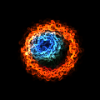Well, this is what I have done:
It's nothing amazing, but ignoring it, I was looking for a way to implement a small light on every bullet, first because the bullets can't be seen very well, but I don't want to use sprites for these... Is there a way to do that? I've been trying the sf::BlendMode::Add, but idk how does that exactly work ![]() .
.