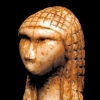Hello,
First of all I just like to just say that I am usually the type of person to take a back seat and read forum posts rather than posting but I feel its my queue to step in here and give Nathan2222 a reality check. It is not in my intention to offend anyone here but from the posts I have read recently by Nathan, you need to wake up and smell the roses my friend.
I would like to point out that by you "recently started to learn c++" you actually mean since yesterday when you posted here and mentioned you have not yet written a single line of c++. You actually posted seeking advise on if it was possible to update the Torque source code to implement some features you needed for, and I quote "The Game" (which was to be an improvement to the 100,000's of man hours it has taken Rockstar and Ubisoft to create, GTA V and Watch Dogs).
Not only was this unrealistic for a solo project, you was offered some good advise, yet you ignored it and decided it would be easier to build your own game engine from scratch. You have now decided upon using a toolkit, which in my opinion, is primarily used with opengl yet you wanted to to build this for Windows and DirectX.
Have you ever thought about making a clone of an existing arcade game, Pong, Tetris, Pac Man or even Mario? Like I said I don't want this to feel like a personnel attack but your dreams will always be dreams if they are not realistic.
EDITED: You ended your last topic (yesterday) saying you will use an existing engine to get experience beforehand, and today started a topic saying your creating a game engine.
Good luck in which ever direction you go.
![]() but that's not the point here. When debugging with vc++, it's in a DOS console and i want it to be a gui like it would be if using visual basic forms. I'm not sure if vc++ can do this but if it can, will i be able to edit all the elements and design like i want or will i have to create all the objects.
but that's not the point here. When debugging with vc++, it's in a DOS console and i want it to be a gui like it would be if using visual basic forms. I'm not sure if vc++ can do this but if it can, will i be able to edit all the elements and design like i want or will i have to create all the objects.![]()
![]()
![]()