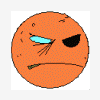How do I import Unity assets into Autodesk Stingray?
How do I import Unity assets into Autodesk Stingray?
You can try using an extraction tool http://zenhax.com/viewtopic.php?t=36 and import the raw assets i.e. *.fbx, textures, etc...
What kind of assets are we talking about? 3D models? What format are they in, where did you get them from (asset store? Part of a existing project?)
Because you ask, I guess you don't have .obj or .fbx files of the 3D models?
I create a temporary unity project and import them to then i can move the fbx and other files from there.
This topic is closed to new replies.
Advertisement
Popular Topics
Advertisement