Greetings gamedev.net,
I today was wondering how I would go to make a monitor display the image being captured by a camera in Unity.
[spoiler]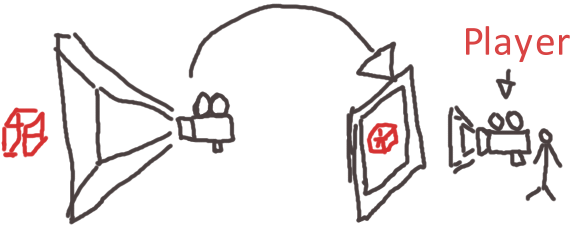
[/spoiler]
I don't want to replace the main camera. In fact I want the main camera to be able to see this footage from a second camera.
I know that it is advanced Unity working. I have read it in many articles, but I didn't found any tutorial on doing this. Any help?




