Distance to a pixel
Hi guys
I have the depth buffer for a scene, along with the far and near clip plane values (I also have the units of measurement), the vertical FOV, and the aspect ratio of the projection. The scene is using a standard D3DXMatrixPerspectiveFovLH projection matrix. The depth buffer values are normalised (+-1.0f).
How would I work backwards so I can get the distance to the pixel in the scene? I tried making an inverse matrix of the projection matrix and multiplying the screen and depth coordinates of the pixel from it but I didn't get the expected results.
I have the depth buffer for a scene, along with the far and near clip plane values (I also have the units of measurement), the vertical FOV, and the aspect ratio of the projection. The scene is using a standard D3DXMatrixPerspectiveFovLH projection matrix. The depth buffer values are normalised (+-1.0f).
How would I work backwards so I can get the distance to the pixel in the scene? I tried making an inverse matrix of the projection matrix and multiplying the screen and depth coordinates of the pixel from it but I didn't get the expected results.
You should be able to figure this one out yourself. You can either read the documentation carefully to see what the values mean, or you can reverse engineer it: Set up a few test situations where you know how far the pixel is and look at what values you get for those cases. You can probably figure out a formula easily from a few examples.
Make sure the coordinates are in NDC: -1 to 1 for x/y (and z in GL) and 0 to 1 for z in D3D.I tried making an inverse matrix of the projection matrix and multiplying the screen and depth coordinates of the pixel from it but I didn't get the expected results.
Then after the matrix multiply, divide xyz by w to get a views pace position, and calculate its length to get distance from the camera.
You should be able to figure this one out yourself. You can either read the documentation carefully to see what the values mean, or you can reverse engineer it: Set up a few test situations where you know how far the pixel is and look at what values you get for those cases. You can probably figure out a formula easily from a few examples.
Unfortunately this one isn't quite possible because the program I am working with has no way to provide me with the distance to a pixel so I would be working blind (I am working through an API, not source of the program). I only have a rough guess that I can work with which is anything but reliable.
Make sure the coordinates are in NDC: -1 to 1 for x/y (and z in GL) and 0 to 1 for z in D3D.I tried making an inverse matrix of the projection matrix and multiplying the screen and depth coordinates of the pixel from it but I didn't get the expected results.
Then after the matrix multiply, divide xyz by w to get a views pace position, and calculate its length to get distance from the camera.
I did a shader debug run using VS 2013's shader debugging library. The screen coordinates I calculate using texture coordinates from the area of the screen I am sampling (I convert them to the proper +-1.0f ranges), and I can confirm the Z values are 0 to 1. After multiplying with the inverse projection matrix I divide the xyz by the w and put it through the length function. The value still comes out quite low (like around 1.2 to 1.8) and my final image looks a bit like a hyperbola.
I will post some screenshots shortly of the program which may help you visualise things a bit more effectively.
Here is the geometry shader I am working with. The basic idea, is that the X axis of the texture (depth buffer) I am sampling from will correlate with the X axis of the final image, and the distance to the pixel calculated using the depth buffer will correspond to the Y axis of the final image (in otherwords, a modified B-scope radar display where the horizontal corresponds to the azimuth of the return and the vertical corrosponds to the slant range).


Here I have the camera even further from the target.


[maxvertexcount(80)]
void GS( point GS_INPUT sprite[1], inout TriangleStream<PS_INPUT> triStream )
{
PS_INPUT v;
uint ux = sprite[0].id % 256;
uint uy = sprite[0].id / 256;
float x = float(ux) / 256.0f;
float y = float(uy) / 75.0f;
float x1 = x + (1.0f / 256.0f);
float y1 = y + (1.0f / 75.0f);
float4 fdepth = float4(
depth.SampleLevel(SampleType, float2(x, y1), 0),
depth.SampleLevel(SampleType, float2(x, y), 0),
depth.SampleLevel(SampleType, float2(x1, y1), 0),
depth.SampleLevel(SampleType, float2(x1, y), 0)
);
float4 v1 = float4((2.0f*x) - 1.0f, 1.0f - (2.0f*y1), fdepth.x, 1.0f);
float4 v2 = float4((2.0f*x) - 1.0f, 1.0f - (2.0f*y), fdepth.y, 1.0f);
float4 v3 = float4((2.0f*x1) - 1.0f, 1.0f - (2.0f*y1), fdepth.z, 1.0f);
float4 v4 = float4((2.0f*x1) - 1.0f, 1.0f - (2.0f*y), fdepth.w, 1.0f);
float4 m1 = mul(v1, inprj);
float4 m2 = mul(v2, inprj);
float4 m3 = mul(v3, inprj);
float4 m4 = mul(v4, inprj);
float l1 = length(m1.xyz / m1.w);
float l2 = length(m2.xyz / m2.w);
float l3 = length(m3.xyz / m3.w);
float l4 = length(m4.xyz / m4.w);
v.m = 0;
v.p.x = v1.x;
v.p.y = l1 - 1.0f;
v.p.zw = float2(0, 1.0f);
v.t = float2(x, y1);
triStream.Append(v);
v.p.x = v2.x;
v.p.y = l2 - 1.0f;
v.p.zw = float2(0, 1.0f);
v.t = float2(x, y);
triStream.Append(v);
v.p.x = v3.x;
v.p.y = l3 - 1.0f;
v.p.zw = float2(0, 1.0f);
v.t = float2(x1, y1);
triStream.Append(v);
v.p.x = v4.x;
v.p.y = l4 - 1.0f;
v.p.zw = float2(0, 1.0f);
v.t = float2(x1, y);
triStream.Append(v);
triStream.RestartStrip();
}
ux 0 uint
uy 0 uint
x 0.000000000 float
y 0.000000000 float
x1 0.003900000 float
y1 0.013300000 float
fdepth x = 0.968700000, y = 0.964700000, z = 0.968600000, w = 0.964700000 float4
m1 x = -1.048700000, y = 0.063800000, z = -0.099900000, w = 1.068700000 float4
m2 x = -1.048700000, y = 0.065500000, z = -0.099900000, w = 1.064700000 float4
m3 x = -1.040500000, y = 0.063800000, z = -0.099900000, w = 1.068600000 float4
m4 x = -1.040500000, y = 0.065500000, z = -0.099900000, w = 1.064700000 float4
l1 0.987600000 float
l2 0.991300000 float
l3 0.980000000 float
l4 0.983700000 float
//Inverse projection matrix
inprj[0] x = 1.048700000, y = 0.000000000, z = 0.000000000, w = 0.000000000 float4
inprj[1] x = 0.000000000, y = 0.065500000, z = 0.000000000, w = 0.000000000 float4
inprj[2] x = 0.000000000, y = 0.000000000, z = 0.000000000, w = 1.000000000 float4
inprj[3] x = 0.000000000, y = 0.000000000, z = -0.099900000, w = 0.100000000 float4

Here I have the camera even further from the target.

ux 0 uint
uy 0 uint
x 0.000000000 float
y 0.000000000 float
x1 0.003900000 float
y1 0.013300000 float
fdepth x = 0.999300000, y = 0.999200000, z = 0.999300000, w = 0.999200000 float4
m1 x = -1.048700000, y = 0.063800000, z = -0.099900000, w = 1.099300000 float4
m2 x = -1.048700000, y = 0.065500000, z = -0.099900000, w = 1.099200000 float4
m3 x = -1.040500000, y = 0.063800000, z = -0.099900000, w = 1.099300000 float4
m4 x = -1.040500000, y = 0.065500000, z = -0.099900000, w = 1.099200000 float4
l1 0.960000000 float
l2 0.960300000 float
l3 0.952600000 float
l4 0.952900000 float
//Inverse projection matrix
inprj[0] x = 1.048700000, y = 0.000000000, z = 0.000000000, w = 0.000000000 float4
inprj[1] x = 0.000000000, y = 0.065500000, z = 0.000000000, w = 0.000000000 float4
inprj[2] x = 0.000000000, y = 0.000000000, z = 0.000000000, w = 1.000000000 float4
inprj[3] x = 0.000000000, y = 0.000000000, z = -0.099900000, w = 0.100000000 float4
Looking over the output results, it appears that the x and y values of the vector after being multiplied by the inverse projection matrix are the angles to the pixel in radians (x converted to degrees is roughly -60 which fits with my horizontal FOV of 120 deg, and y is roughly 3.75 deg which fits my vertical FOV of 7.5 deg). I'm guessing the key is in what relationship the z and w values have with my far and near clip planes?
This topic is closed to new replies.
Advertisement
Popular Topics
Advertisement




