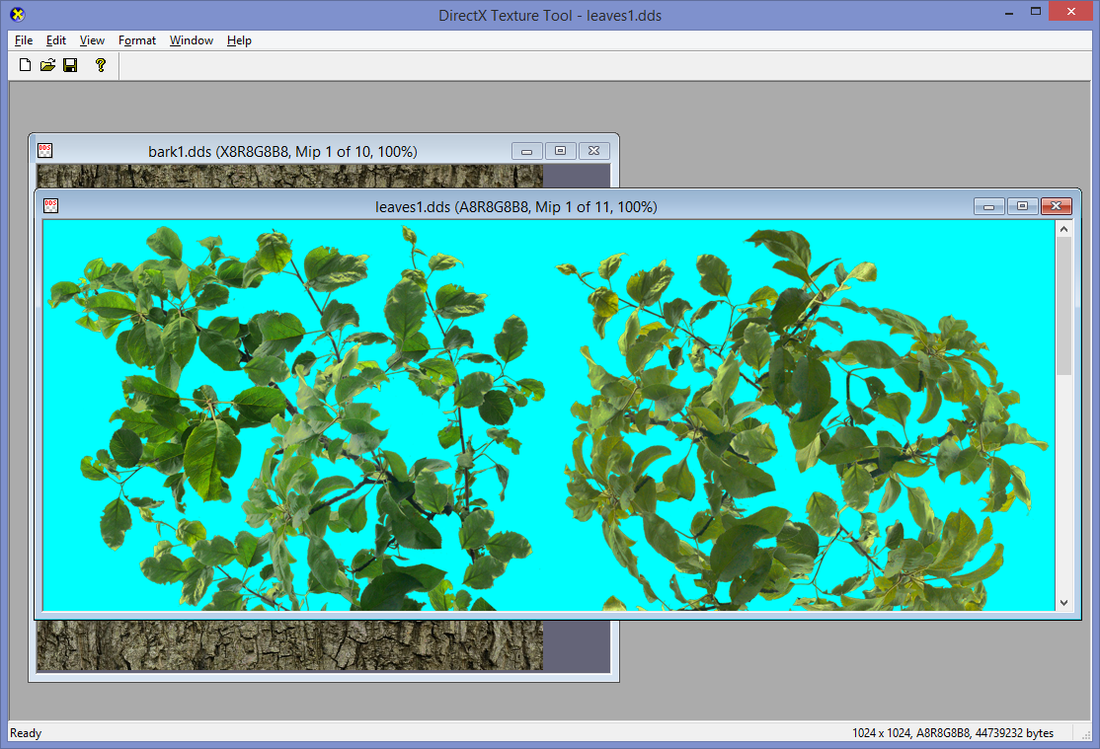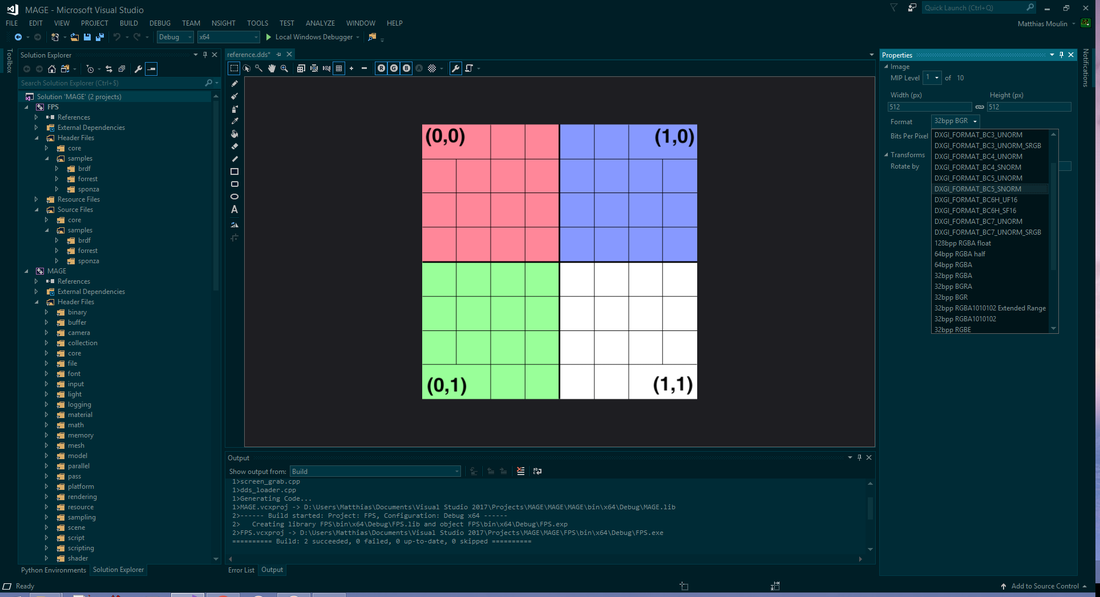The AMD Compressonator is quite buggy. The Microsoft DirectXTex is superior in many ways https://github.com/Microsoft/DirectXTex
I can't comment on quality difference, it is possible that each perform slightly better or worse on some scenario, but i have zero data to offer on that 
But as far as i am concern, i lean toward Microsoft heavily for that purpose on my personal projects. It will support all the BCn, understand more source types, understand sRGB of course, can produce mips with various filters, open source so modifiable ( i have a MIN/MAX filter to generate height map pyramids for example ). It has some utilities to assemble dds together ( cubemap, custom mips ) although i have my own system for that, etc.