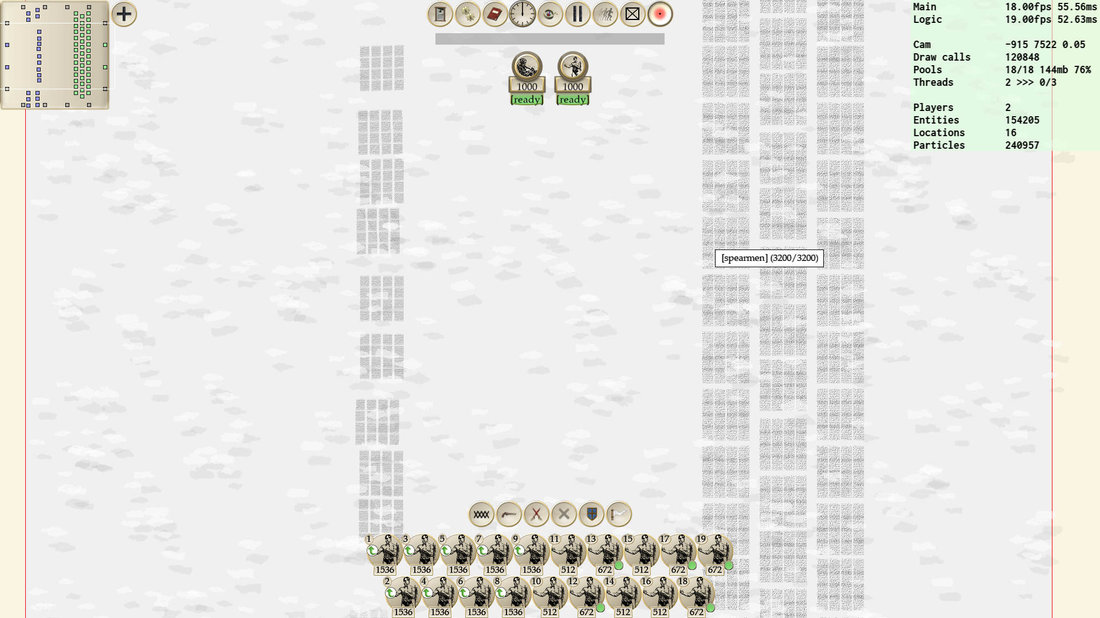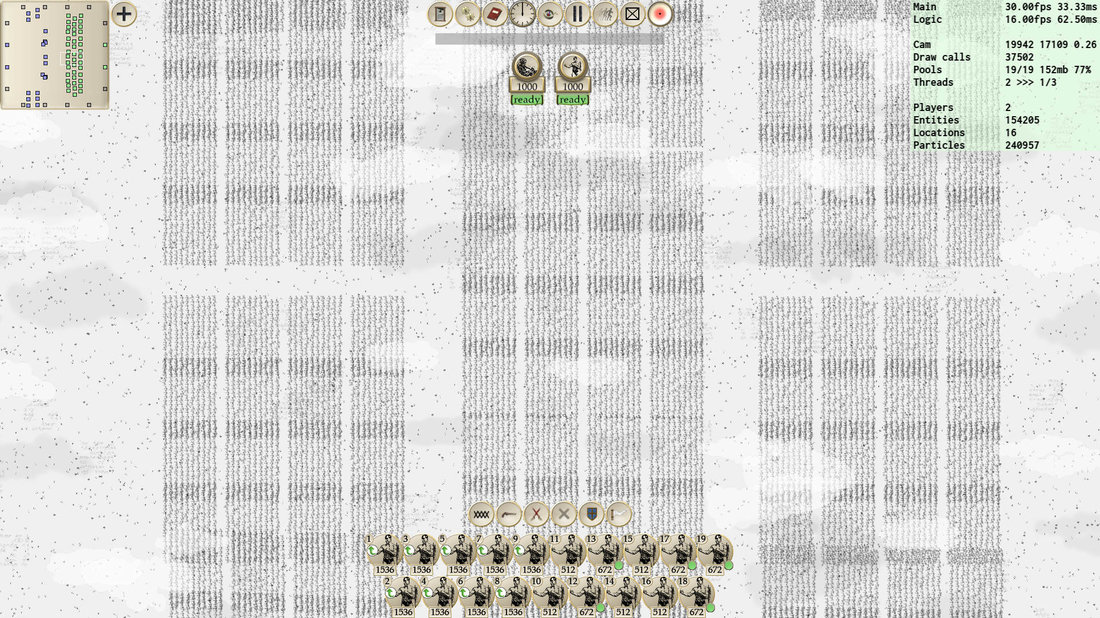That's much better.  It might be a good idea to post the pics in the collision thread too, as rendering and logic is pretty interlinked.
It might be a good idea to post the pics in the collision thread too, as rendering and logic is pretty interlinked.
Some things jump out at me straight away. First of all grass and your background, that can be pre-rendered and drawn as one quad. Depending how big your background is, you can either pre-render the lot, or have a scrolling background and render just the vertical and horizontal slices as you move around, then render as 4 quads. This may not seem to matter now but it will help a lot once you decide to add other stuff to your landscape.
Given the number of units involved and the need to match unit heights to landscape height it may be wise to keep the direct top down view. That is not to say you couldn't do an angled view, you could e.g. precalculate the landscape heights per texel of the background, however this might be more tricky to work with the unit rendering, see below.
For the units it looks like a hierarchical approach would be a good fit, for the rendering, and the game logic. If you can think of separating things into cohorts, you can then run your logic per cohort and rendering also. You could make use of either some pre-rendered cohorts or use render to texture at runtime for each cohort and split the rendering over several frames.
When you zoom in a lot you can then switch to individual processing / rendering of each soldier, when there aren't so many to deal with on screen.
(edit) Another totally different option is to run it like a cellular automaton. But I'm not sure how well that will handle the troop formations.
These are just some first thoughts I'm sure others will have ideas.