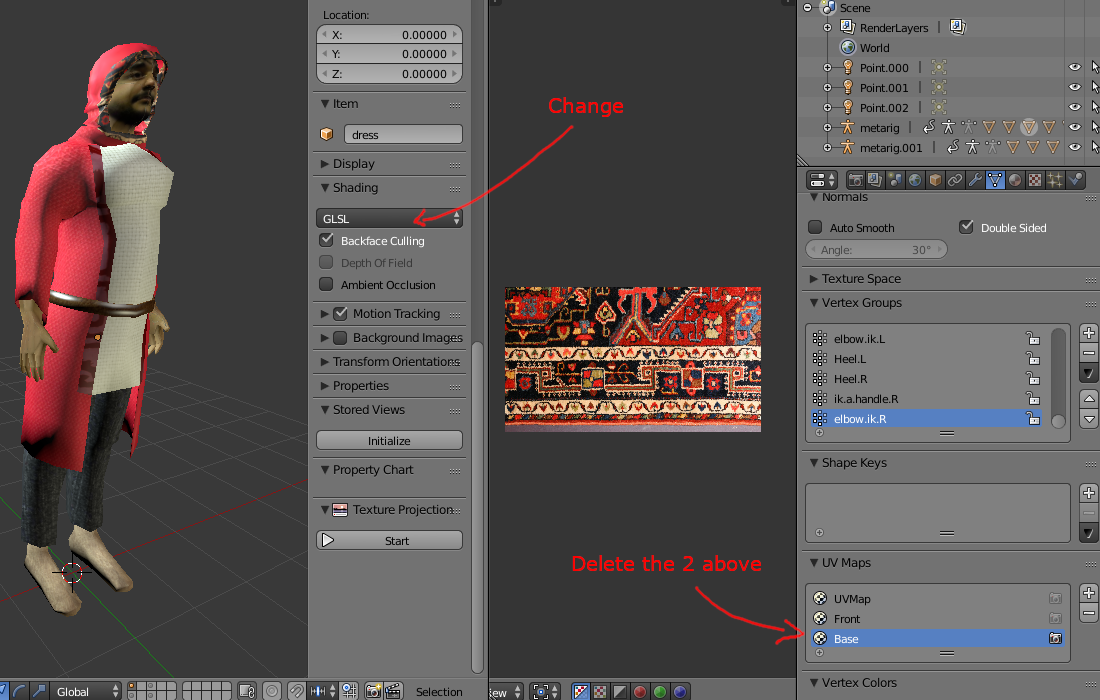3 hours ago, Felis Nigripes said:
Sorry it took me so long to reply. I tried to test the models on another computer, realized it didn't have unity installed, didn't have the time, in short: last few days were a mess.
Not a problem. I am very busy myself. Unfortunately I could only fix one, I hope it is enough to guide you to fixing the problem.
Immediately upon loading the model I notice the problem. It is your UV maps. You are using multiple UV maps, this is causing the same textures to blend, resulting in only the colors showing.
All of the textures also needed to be attached to it's own material and assigned to the correct place.
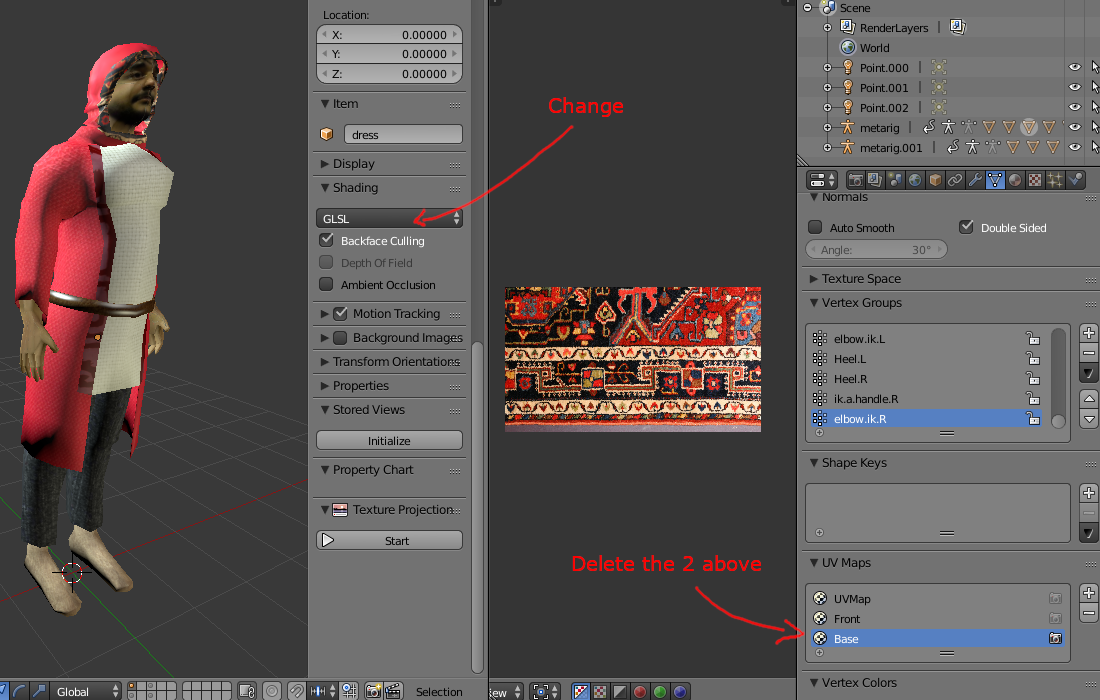
Normally extra UV channels are a great way to do blending tricks, but here your UV maps are less than optimal. So there is no benefit from using more than one UV map and it is causing problems.
You must delete the other UV maps before baking. To bake I made a copy and deleted it's UV map, then deleted it after I was done; that way all the data is preserved.
You will see in the .Blend file that I took the time to optimize the character, it isn't great but the best I can do with the time I have. It should be 4-8 times faster now if not more and still looks the same.
Asrasticman1_BakeFix.blend
.thumb.jpg.7aa619c96f5af2829192968ff91fa1fe.jpg)

.thumb.png.0724ef3d86142c434ddb52eceb6f42d8.png)
.thumb.png.c081485758ea9d0dd4954ce9c4f017dd.png)