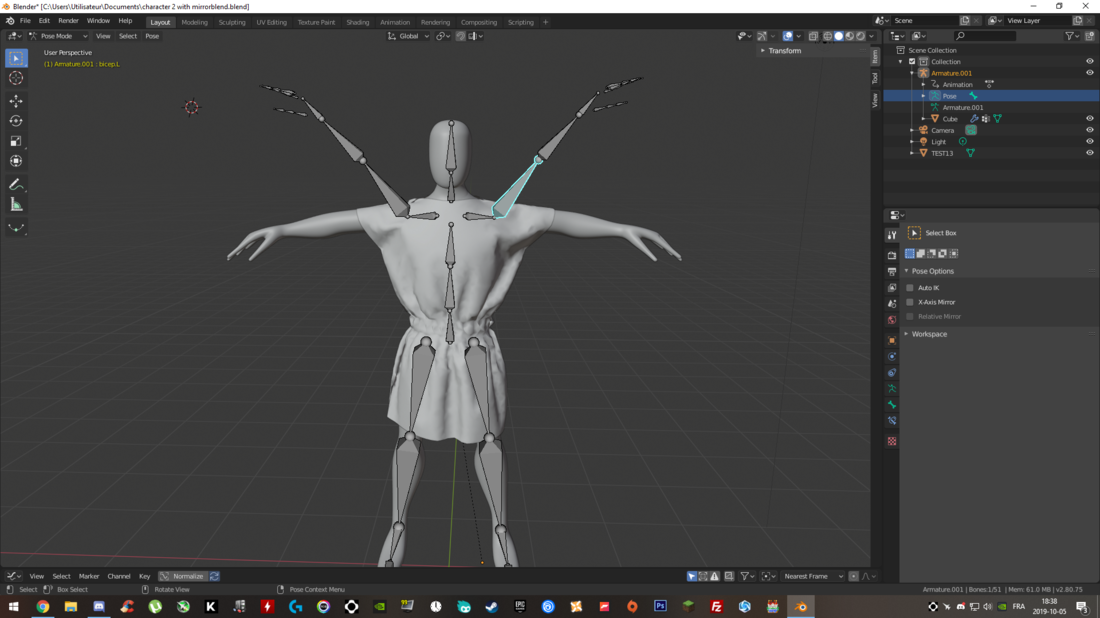Hey guys, I'm trying to follow this 50sec tutorial right here :
https://www.youtube.com/watch?v=FMsfW3EVubU
at the 0:25 step, he add a Transfer Data modifer to the clothing
and when I select just like him my character as the source:

BEFORE WITH NO SOURCE:

WITH THE CHARACTER AS THE SOURCE (wich is Cube in this case):

The problem is the clothing on the shoulder, like why it's going up like that ?