Front View:
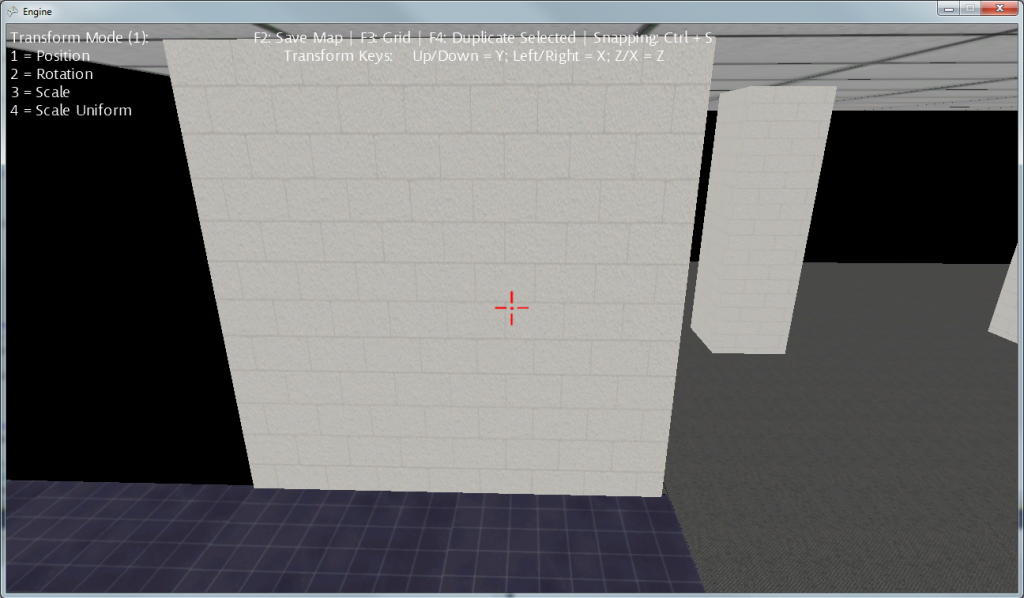
Side View:
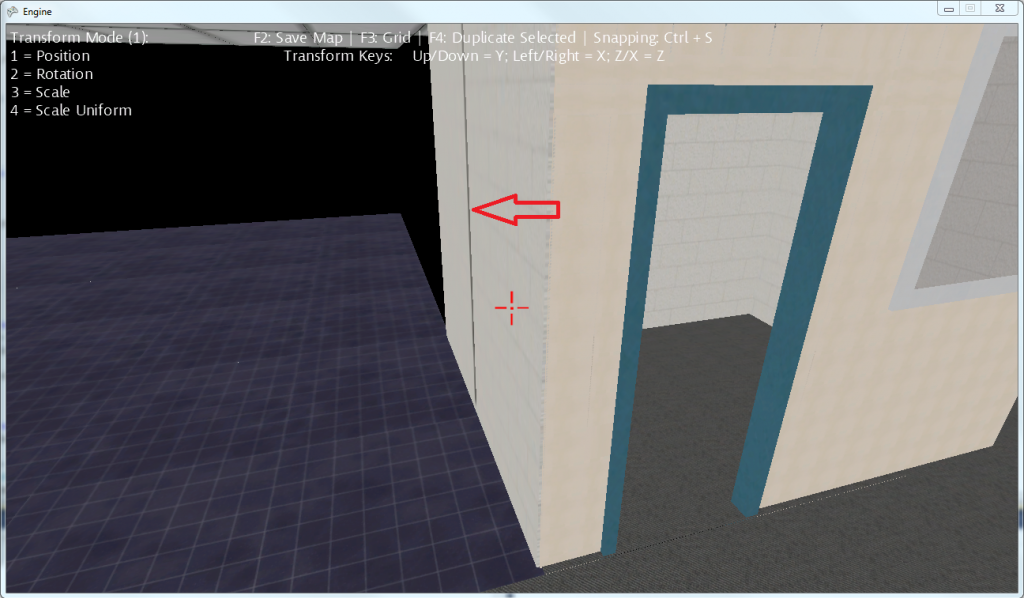
Wall With More Faces (Side View):
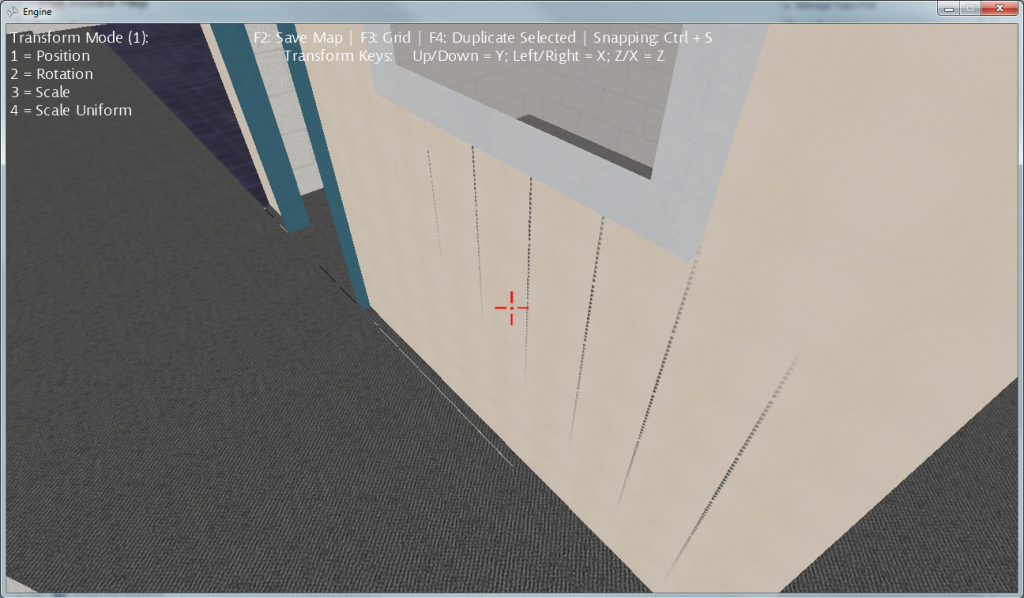
Draw method (second part is drawing a bounding box when its selected):
[source lang="csharp"]public void Draw()
{
if (!drawObject)
return;
// Copy any parent transforms
Matrix[] transforms = new Matrix[Model.Bones.Count];
Model.CopyAbsoluteBoneTransformsTo(transforms);
GameEngine.Graphics.DepthStencilState = DepthStencilState.Default;
// Loop for each mesh in the model
foreach (ModelMesh mesh in Model.Meshes)
{
foreach (BasicEffect effect in mesh.Effects)
{
effect.LightingEnabled = false;
effect.World = transforms[mesh.ParentBone.Index] * World;
effect.View = GameEngine.View;
effect.Projection = GameEngine.Projection;
}
mesh.Draw();
}
if (selected && hasBoundingBox)
{
GameEngine.Graphics.DepthStencilState = DepthStencilState.Default;
effect.View = GameEngine.View;
effect.Projection = GameEngine.Projection;
effect.CurrentTechnique.Passes[0].Apply();
{
GameEngine.Graphics.DrawUserPrimitives(PrimitiveType.LineList, vertexData, 0, 12);
}
}
}[/source]
Has anyone else run into this? Any ideas on how to fix this?
Any help is much appreciated.


