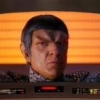I have been using the popular LMNOpc font builder: http://games.ucla.ed...ont-builder-pc/
This generates a 256x256 bitmap, with 16x16 pixel tiles, each with a font character inside.
I can easily calculate the pixel coordinates for each tile, using:
[source lang="csharp"]
newTexturePositions[0] = new Vector2(textX*16,textY*16); // 0: top left
newTexturePositions[1] = new Vector2((textX+1)*16,textY*16); // 1: top right
newTexturePositions[2] = new Vector2(textX*16,(textY+1)*16); // 2: bottom left
newTexturePositions[3] = new Vector2((textX+1)*16,(textY+1)*16); // 3: bottom right
[/source]
But of course I need the cartesian coordinates - i.e. values between 0 and 1 for texture coordinates (I presumed).
So I thought I'd transform the vectors using an orthogonal matrix (LH - which I used for all sprite rendering to good effect thus far), set to a 256x256 pixel size.
This gives me the following transformed vectors in the case of the tile at (1,1):
... before transformation for textX = [1], textY = [1]
newTexturePositions[0] = [X:16 Y:16]
newTexturePositions[1] = [X:32 Y:16]
newTexturePositions[2] = [X:16 Y:32]
newTexturePositions[3] = [X:32 Y:32]
... AFTER transformation for textX = [1], textY = [1]
newTexturePositions[0] = [X:-0.875 Y:0.875]
newTexturePositions[1] = [X:-0.75 Y:0.875]
newTexturePositions[2] = [X:-0.875 Y:0.75]
newTexturePositions[3] = [X:-0.75 Y:0.75]
However, this does not map as expected.
This is the font bitmap I'm using:
[attachment=12264:courier_new_10_lmno.bmp]
And this is what I get mapped to my sprite...
[attachment=12265:fontlolz1.bmp]
Two things are very wrong here. Firstly it's not a single tile being mapped - I'm getting four. Secondly it's not even in the right area of the bitmap.
So the question is, how do I generate the right texture coordinates? I'm missing a trick quite desperately here. I thought it would be quite simple...