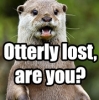Hello there,
I've got a problem with my UDP-based gameserver I'm working on.
Everything is running fine when server and clients are running on the same machine and connecting to localhost.
When I have everything running on the same machine but use my public IPv4, packets send by the client are reaching the server, but not the other way around.
When clients and server are running on different machines, none of them are able to recv packets from each other.
I'm using c++ and winsocks. The port I'm using is open, the IP-address is correct. Server is accepting INADDR_ANY. For testpurposes I'm using the most basic server/client possible in c++, just the
WSAStartup(MAKEWORD(2 ,0), &wsa); SOCKET s = socket(AF_INET,SOCK_DGRAM, IPPROTO_UDP);
sendto(s, sendBuf, sizeof(sendBuf), 0, (SOCKADDR*)&addr, sizeof(SOCKADDR_IN));and a bind for the server. Nothing is returning errors and the server is allowed as acception by the firewall.
I can't seem to find stuff regarding my problem, so I choose to ask this question here. Is every little UPD-program required to do some kind of punchtrough, or am I missing something?
I'd really apprechiate any kind of help, I grew really desperate with this.
Thanks so much for your concern!