The idea here is we have a tight maze (ie, a maze with 0 thickness walls and movement only along the x,y axis). This differs from say Pacman where the walls are a full tile thick. A specific example of this is Wizard of Wor.
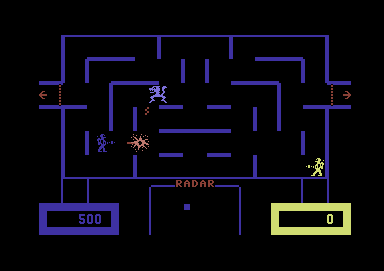
So I think there's a couple ways to go about this:
I could create a list of walls for the level and then do collision detection against the walls. This seems to work fairly well collision wise as movement is just a general thing with sliding against the walls. Problem is collision detection is pretty complicated due to the walls not actually having any size physics wise.
The other option is to create a tilemap with each tile knowing which side(s) it has walls on. Movement is more complicated because you're moving from point to point in the grid. This is nice because AI can make decisions about where it wants to go strictly when it hits grid points.
At a glance how do you think this sort of thing was implemented in the past? (I'm guessing it was probably the the tilemap way as it's be less CPU to do this).






