<<Previous Tutorial Next Tutorial>>
This tutorial covers a simple interface between entities and GameObjects. This will be used along with the ChangedTag optimization to speed up the FPS by 4x~10x depending on how active the life is, at the cost of extra startup time. If you already have Monobehaviour based project and just want to switch one portion of the code this is useful.
Checked against 2019.3.5f1 & Entities 0.8.0 Preview.8 on March 13, 2020. Packages used are shown here
Note: DOTS Platforms is not the latest. It is only 0.2.1 preview 4 because Entities 0.8.0 does not compile with 0.2.2Burst 1.3.0 preview.6 is also not the latest. preview.5 & preview.7 can cause errors at run time depending on what Entities functions are called.
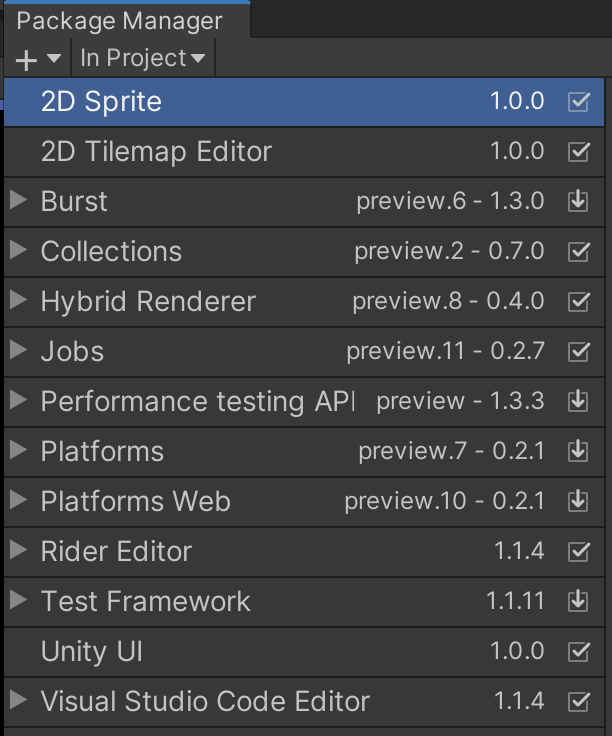
The source is at https://github.com/ryuuguu/Unity-ECS-Life.git . The Zip file of the project is at http://ryuuguu.com/unity/ECSLifeTutorials/ECSLifeTutorial4.zip
Warning: DOTS is still bleeding edge tech. Code written now will not be compatible with the first release version of DOTS. There are people using the current version DOTS for release games, but they usually freeze their code to a specific package and will not be able to use future features without rewriting existing code first to compile and run with newer versions. So if you need 10,000 zombies active at once in your game this is probably the only way to do it. Otherwise, this tutorial is a good introduction if you think you will want to simulate thousands of entities in the future or just want to get a feel for code this type of thing in Unity.
GameObjects will be built to display every cell. The simulation will run in ECS and call a MonoBehaviour to turn on or off a cell when it is changed. ECSGrid has been changed to generate the cell GameObjects and a static method in ECSGrid will turn on and off a cell's MeshRenderer at a given XY coordinate. ECS entities will only be used for simulation not for display so the Entity will be created directly with
var instance = entityManager.CreateEntity();instead of creating them from GameObjects as before.
var entity = GameObjectConversionUtility.ConvertGameObjectHierarchy(prefabCell, settings);
var instance = entityManager.Instantiate(entity);This means no components will be automatically added to Entities on creation. So an extra component PosXY is added in code to track a cell's location.
Border cells which are always dead, they are just used to allow the code to run without if statement checks for special edges cases, will now have only two components. PosXY & Live . Regular cells will have PosXY, Live, NextState Nieghbours and sometimes ChangedTag.
ECSGrid will first make the GameObjects used for display
public void InitDisplay() {
_scale = ( Vector2.one / size);
_offset = ((-1 * Vector2.one) + _scale)/2;
_meshRenderers = new MeshRenderer[size.x+2, size.y+2];
var cellLocalScale = new Vector3(_scale.x, _scale.y,_scale.x);
for (int i = 0; i < size.x+2; i++) {
for (int j = 0; j < size.y+2; j++) {
var c = Instantiate(prefabMesh, holder);
var pos = new Vector3((i-1) * _scale.x + _offset.x, (j-1) * _scale.y + _offset.y, zLive);
c.transform.localScale = cellLocalScale;
c.transform.localPosition = pos;
c.name += new Vector2Int(i, j);
_meshRenderers[i, j] = c.GetComponent<MeshRenderer>();
}
}
}Then make the entities for all cells
void InitECS() {
var entityManager = World.DefaultGameObjectInjectionWorld.EntityManager;
_cells = new Entity[size.x+2, size.y+2];
for (int i = 0; i < size.x+2; i++) {
for (int j = 0; j < size.y+2; j++) {
var instance = entityManager.CreateEntity();
entityManager.AddComponentData(instance, new Live { value = 0});
entityManager.AddComponentData(instance, new PosXY { pos = new int2(i, j)});
_cells[i, j] = instance;
}
}
for (int i = 1; i < size.x+1; i++) {
for (int j = 1; j < size.y+1; j++) {
var instance = _cells[i, j];
entityManager.AddComponentData(instance, new NextState() {value = 0});
entityManager.AddComponentData(instance, new Neighbors() {
nw = _cells[i - 1, j - 1], n = _cells[i - 1, j], ne = _cells[i - 1, j+1],
w = _cells[i , j-1], e = _cells[i, j + 1],
sw = _cells[i + 1, j - 1], s = _cells[i + 1, j], se = _cells[i + 1, j + 1]
});
}
}
InitLive(entityManager);
}
public static void ShowCell(int2 pos, bool val) {
_meshRenderers[pos.x, pos.y].enabled = val;
}The first loop makes all cells including a border of size 1 around the square. The second loop adds NextState & Neighbors to active cells. Then some cells are set to live by InitLive to start the game. Finally the static method code ShowCell() will be called by an ECS System.
The UpdateMoveChangedSystem is gone and replaced with UpdateDisplayChangedSystem which runs on the main thread using .WithoutBurst() since it calls a Monobehaviour method ECSGrid.ShowCell(). UpdateClearChangedSystem runs multithread on worker threads filling the BeginSimulationEntityCommandBufferSystem with RemoveComponent<ChangedTag>() calls.
[UpdateInGroup(typeof(PresentationSystemGroup))]
[AlwaysSynchronizeSystem]
public class UpdateDisplayChangedSystem : JobComponentSystem {
protected override JobHandle OnUpdate(JobHandle inputDeps) {
Entities
.WithoutBurst()
.WithAll<ChangedTag>()
.ForEach((Entity entity, int entityInQueryIndex, in Live live, in PosXY posXY) => {
ECSGrid.ShowCell(posXY.pos, live.value ==1);
}).Run();
return inputDeps;
}
}
[UpdateInGroup(typeof(PresentationSystemGroup))]
[AlwaysSynchronizeSystem]
[UpdateAfter(typeof(UpdateDisplayChangedSystem))]
[BurstCompile]
public class UpdateClearChangedSystem : JobComponentSystem {
// I would like to do this in EndPresentationEntityCommandBufferSystem
// but it does not exist
protected BeginSimulationEntityCommandBufferSystem m_BeginSimulationEcbSystem;
protected override void OnCreate() {
base.OnCreate();
// Find the ECB system once and store it for later usage
m_BeginSimulationEcbSystem = World
.GetOrCreateSystem<BeginSimulationEntityCommandBufferSystem>();
}
protected override JobHandle OnUpdate(JobHandle inputDeps) {
var ecb = m_BeginSimulationEcbSystem.CreateCommandBuffer().ToConcurrent();
var jobHandle =
Entities
.WithAll<ChangedTag>()
.ForEach((Entity entity, int entityInQueryIndex) => {
ecb.RemoveComponent<ChangedTag>(entityInQueryIndex, entity);
}).Schedule(inputDeps);
m_BeginSimulationEcbSystem.AddJobHandleForProducer(jobHandle);
return jobHandle;
}
}In conclusion, code was split between simulation in ECS and display with GameObjects. This resulted in simpler code and faster (4x~10x) running time. Using ECS for display could be just as fast or faster but I had a lot of problems getting this to work cleanly with the current Hybrid package. As Entity and Hybrid packages & docs are updated, using ECS will produce the highest performance code. OOP will still have its place and it useful to be able to communicate between the two code bases.

