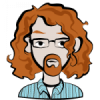I'm not sure exactly when my games will start popping up on Chinese sites. But until then, you can check 'em out.
BaffleBees
ChessCards
Ballistic Balloon Baboon Bounce
Brain Bones
ConFusebox
ConFusebox 2
Countdown Dice
Double Twelve
Head On Collision
Meltdown
Olive War
Poker Patience
Pop Pies
Pop Pies 2
Pop Pies 3
Shi Sen
Think Tank
Voracity
Worm Sojourn
Zombie Kitten Attack!
Now here's some tips on translating your games. This is my third or fourth time translating a whole pile of games into another language, and here are a few things I've learned.
1. Don't overengineer the process. Chances are, your text is going to be passed along to an entry-level writer, so don't make the process needlessly complicated.
At one company I worked at, they built a whole Java-based database of their text, with every string tagged with a language, and then a nightly process would convert the database into a series of source files that the game could read. They then gave their translators access to the database with the thinking it would make everything easy and automated. The job got done, but it wasn't easy for the translators.
When it came time for my project, I asked if I could just paste all of my in-game text into an Excel spreadsheet and email it to 'em, and they were THRILLED.
2. Plan to make a couple of passes at it. Inevitably, something won't sound quite right in practice, and you'll need to make another pass or two with the translator until everything looks right.
3. If you have something poetic or idiomatic or something else that just won't translate well, offer a more "literal" phrase that will translate better. For example, in my game "Brain Bones", the big button to roll the dice says "Roll The Bones". While the phrase "Roll The Bones" can be readily translated into another language, it's likely does not still mean "throw the dice" in that language. In such a case, provide alternate text that's free of nuance. . .like "throw the dice".
In the case of my game text spreadsheet, I had two columns of text. One contained the actual in-game text, and the next column contained alternative text if I felt the in-game text wouldn't translate well.
Ditto for alliterative text. While "Ballistic Balloon Baboon Bounce" can be translated literally, it will sound horribly stilted in another language. So I offered "Bouncing Balloon Game" in the alternative-text column. Between the actual and the alternative text, hopefully your translator will be able to come up with something reasonable.
4. It's monkey-work, so take it slowly and methodically. Translating is mostly just cut-n-paste, so take some time and be careful about it.
5. Test everything to make sure it all fits once you're done. This was a much bigger problem with German than anything else, as Germans will happily construct a single word out of several words to create a 30+ letter monstrosity that'll fall off the edges of your dialog boxes. Look over everything and make sure it all fits.
6. Make everything clear to your translator. Hopefully your translator is a native speaker of the target language. If so, that means that they're NOT a native speaker of your language and they might trip up on stuff that sounds fine to you (like "PRESS THE A KEY") but doesn't parse in their "not thinking in your language" brains. Make it clear to 'em that you're available and you're happy to provide more literal text if they need it.
7. Don't get married to your fonts. The "Baby Kruffy" font I used in Ballistic Balloon Baboon Bounce doesn't have Asian characters. Heck, it doesn't even have lowercase! In fact, you'll notice that all of the Chinese characters in my games are the same font, Microsoft YaHei. It's a boring font (it's Arial with a full Asian character set), but it is a "safe" font that's guaranteed to look right on all of the computers the games will use.
8. Account for time zones. My afternoon is China's middle of the night and vice-versa, so I wasn't in a hurry.