[media]
[/media]
The assets were all imported from Unreal's marketplace. All I did was put everything together.
[color=#b22222]Getting Started[/color]
After getting through the first hour of "I have no idea what is going on" and then watching Unreal's tutorial videos, I started setting little goals for myself to learn how to do things. The first of these was figuring out how to turn off "Realtime" editor rendering since I didn't like my computer fans going full blast while I was idle. The second was to resign myself to do something simple yet neat looking.
[color=#b22222]
Spotlight Test
[/color]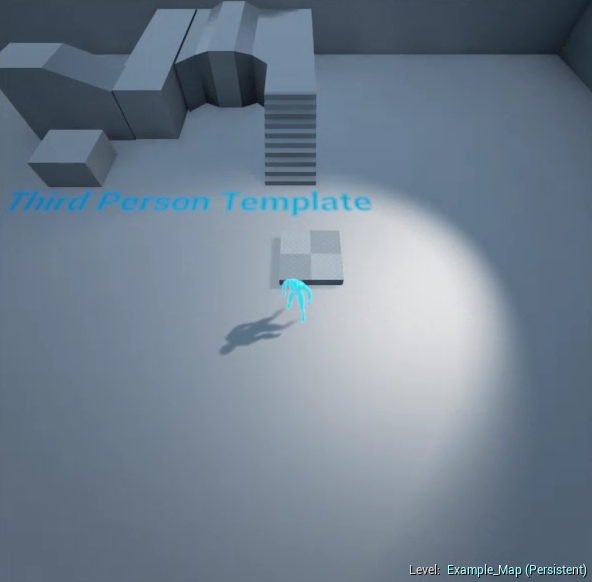
My first accomplishment was adding a spotlight to a third-person tutorial scene and having it follow the player character. If the character stood on top of a button, the spotlight would turn off. If they got off, the spotlight turned back on. I briefly thought about developing an evade/infiltrate kind of game, but was more interested in making my own Mineralz/LoL/Tower Defenese game that took place in the old Wild West. Lets just call it "Lone Star Guns."
[color=#b22222]
Lone Star Guns
[/color]
The next accomplishment was prototyping the home base for Lone Star Guns. The heart of the base was a campfire. Surrounding the base and taking up most of the playfield would be rocks that you carve out to expand your base and create additional lanes for enemy zombies to come in from (thereby relieving pressure on the default lane). For prototyping purposes, I added only a few rocks around the base. There are also three resources you can have workers "mine" from: Food (crops), wood (trees), and a mine (metal). My interest faded after making a basic inanimate scene; I felt like I was borrowing too many ideas from other games and I wasn't doing any serious development anyway. I then decided to help my friend with a prototype for his version of "Gauntlet" by creating my own prototype first.
[color=#b22222]
Gauntlet Clone
[/color]I set a goal to make my Gauntlet prototype resemble a Diablo 3 level. This was done by creating a landscape and carving out paths in it. I failed to make the landscape look like the bottom half of a cave (I'm pretty sure it wasn't designed for that) so I did a Google search for anything related to the Unreal Editor and caves. Lucky me, I found that Unreal had a Cave Effects demo on their marketplace. It was beautiful, and I wanted those assets in my scene! As I downloaded it I also noticed the Mixamo Animation Pack for character prototyping on the marketplace as well...PERFECT.
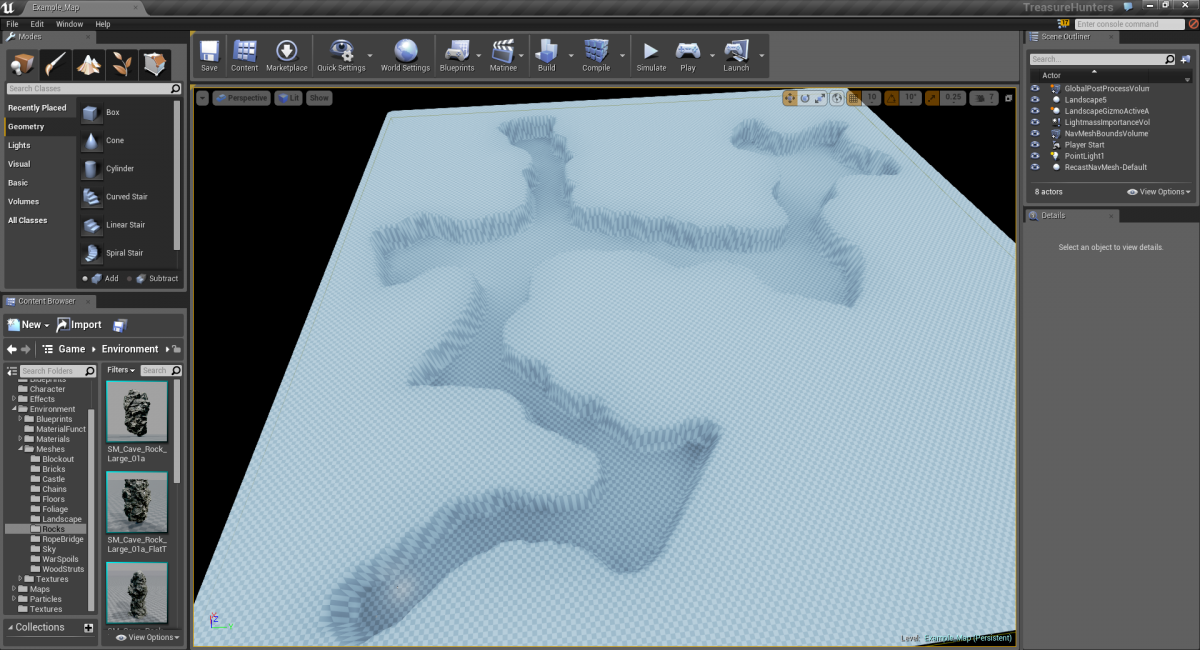
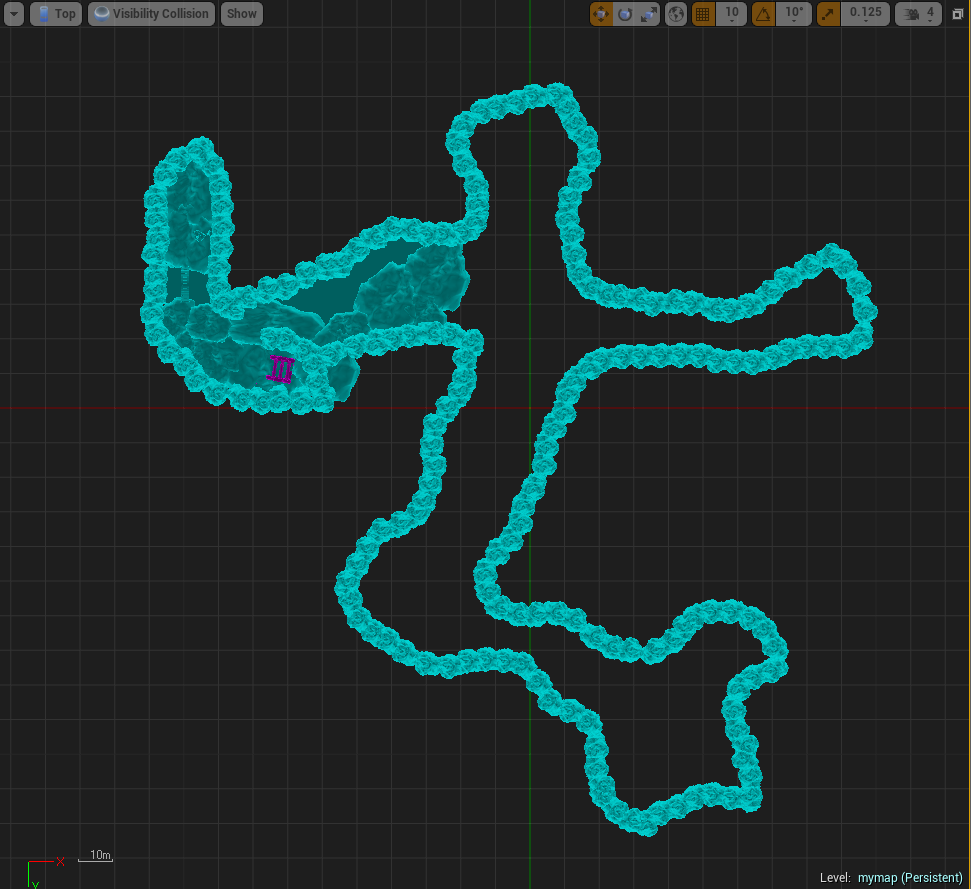
To keep a long story short: I replaced the landscape with a collection of rocks, added neat looking particle effects and materials all over the place, figured out how to make a flaming sword and put it in a character's hand, make the character throw fireballs, and make enemies spawn and get hit by fireballs.
After about twenty-five hours of playing with the Unreal Editor since installing it, I actually had a functional gauntlet-like prototype! I admit I took a real hack-and-slash approach to learning, but I wanted to see what I could accomplish by tinkering with the Unreal Editor at my own pace.


[color=#b22222]
What's next?
[/color]Though I'm tempted to finish developing a game in Unreal, I'll be going back to Unity development once the studio I'm working with finalizes the design document for the new Paper Cowboys. Until then I'll probably do one or more of the following in my free time:
- Look at what other features UE4 has to offer and put them in my own list with two measures: One for "difficulty level" and one for "coolness factor."
Look at UE4's asset importing. I'd like to know more about what file formats it supports and its thought process when importing meshes with textures

Your prototype is fairly cool for a few hours of work. It is always good to test drive other engines. Currently we are looking at a few different ones in hopes of matching the project to the engine that best mets our needs.