I am starting on a blackjack game using c#.
using System;
using System.Collections.Generic;
using System.Linq;
using System.Text;
using System.Threading.Tasks;
namespace ConsoleApp1
{
class Program
{
enum suit { C=1, D, H, S};
enum face { J=11, Q, K, A};
static void Main(string[] args)
{
Random rand = new Random();
int card = rand.Next(2, 15);
int card_suit = rand.Next(1, 5);
if (card >= 2 && card <=10)
{
Console.Write(card);
}
else if(card==11)
{
Console.Write(face.J);
}
else if (card == 12)
{
Console.Write(face.Q);
}
else if (card == 13)
{
Console.Write(face.K);
}
else if (card == 14)
{
Console.Write(face.A);
}
if (card_suit == 1)
{
Console.WriteLine(suit.C);
}
if (card_suit == 2)
{
Console.WriteLine(suit.D);
}
if (card_suit == 3)
{
Console.WriteLine(suit.H);
}
if (card_suit == 4)
{
Console.WriteLine(suit.S);
}
}
}
}

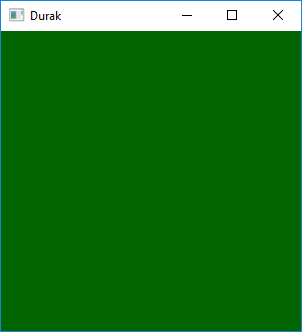
you got a point I will update my code.