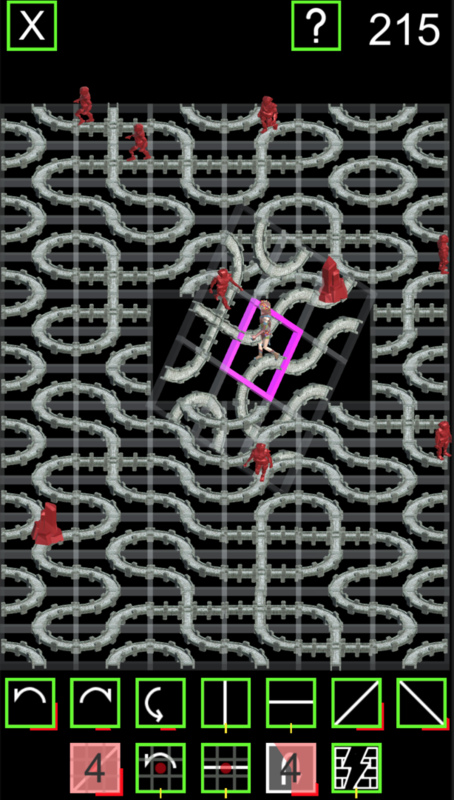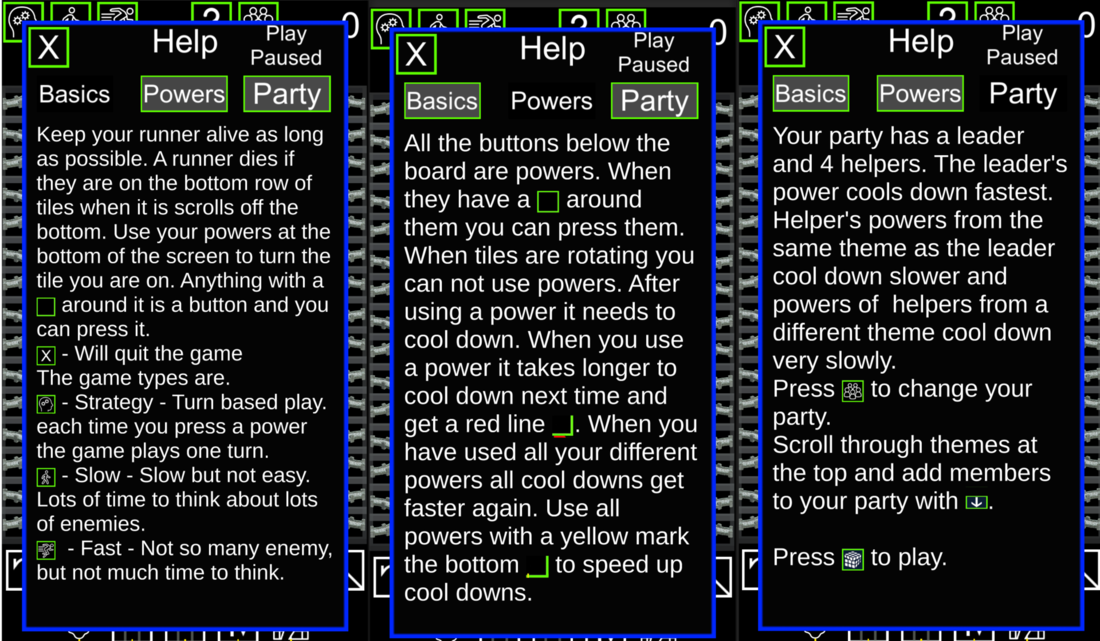This is Week 5 of an 8 week game dev. A link to the PC browser version is here. This week I added 3x3 tile flips and help screens.
The new 3x3 flip looks like this in action.
Latest iOS beta version link on TestFlight https://testflight.apple.com/join/IJDl9FXC
Android bete at https://play.google.com/apps/testing/com.ryuuguu.FlipTileRunner .
There were lots of edge cases to think about in the design and code. Such as flipping tiles off the board area and flipping nonexistent tiles from off-board to on board. I just destroyed tiles when the flip moved a tile off-board. For moving time from an off-board area on to the board I made the new tiles empty. Also handling moving from one tile to another inside the 3x3 flipping area, while bouncing off edges on the permitter of the 3x3 area. The icons for the 3x3 flips have a red "you are here" dot in their centers and faint grid over them. This will be more useful if I add 2x2 or off center flips later. The flipping code is generalized to NxN but only fully test for 3x3. Similarly off center flips have been coded but I have not tested all edge cases yet. The generation of cooldown icons and buttons is not automated yet. Since making all off center 3x3 and 2x2 powers would mean an addition 88 icons I do not want to do that by hand.
The power balance system I mentioned last week is done. The red lines show how much a cooldown is increasing and the yellow mark shows that a power is at its original fastest cooldown. If a beginner is just having trouble staying alive this won't have much effect, but once a player is living past 20~30 flips using all the powers about equally become important.
The power/cooldown game object is getting more complex.
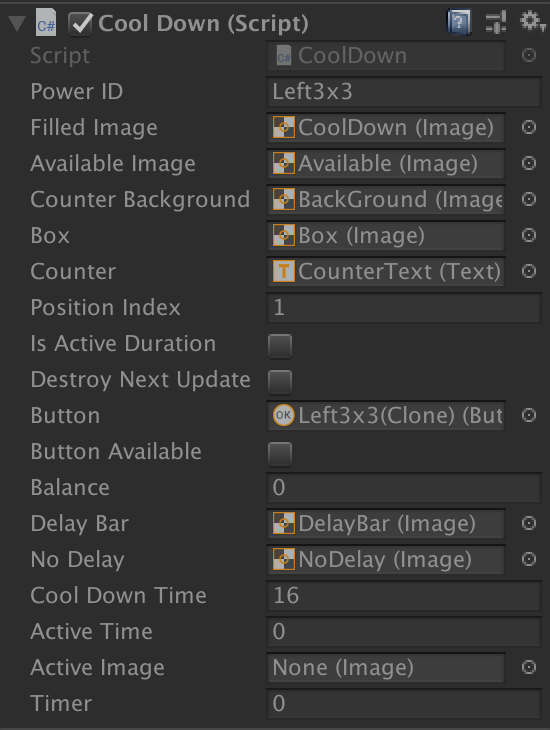
The help screens use TextMeshPro to add icons as new glyphs. TextMexPro is included in Unity as a package, so it is not as integrated with the rest of Unity as the rest of UI but it is free and works well. Also, the documentation is separate.
It feels like I did not add many features this week but, learning how to make icon glyphs and then making them was time consuming. Same thing with all the edge cases in generalized NxN flipping code.
Thanks for reading. Please try out the game on Kongregate, feedback is always welcome.