When I started with this project, I thought one very big problem will be the 3D Art, I'm not an Artist, I'm just an average Developer. While I found MakeHuman for Human models and Mixamo for animations for Human models, which are great, there needs to be more, e.g. animals (I don't think I'll make fantasy Monsters anymore xD).
I found that creazilla has excellent models, but most of them are not rigged and without animations. I'm still not sure rigging is done by hand, because the are at least a million parameters you must set/adjust. But there is a great Plugin for Blender, which does all that - Rigify. Rigify is now part of Blender 2.8, it just has to be activated.
Rig a Model with Rigify
Creating Rigs with all the IK madness, i quite simple.
1. Import the model in Blender
2. Add the "Metarig" (Add -> Armature -> Basic)
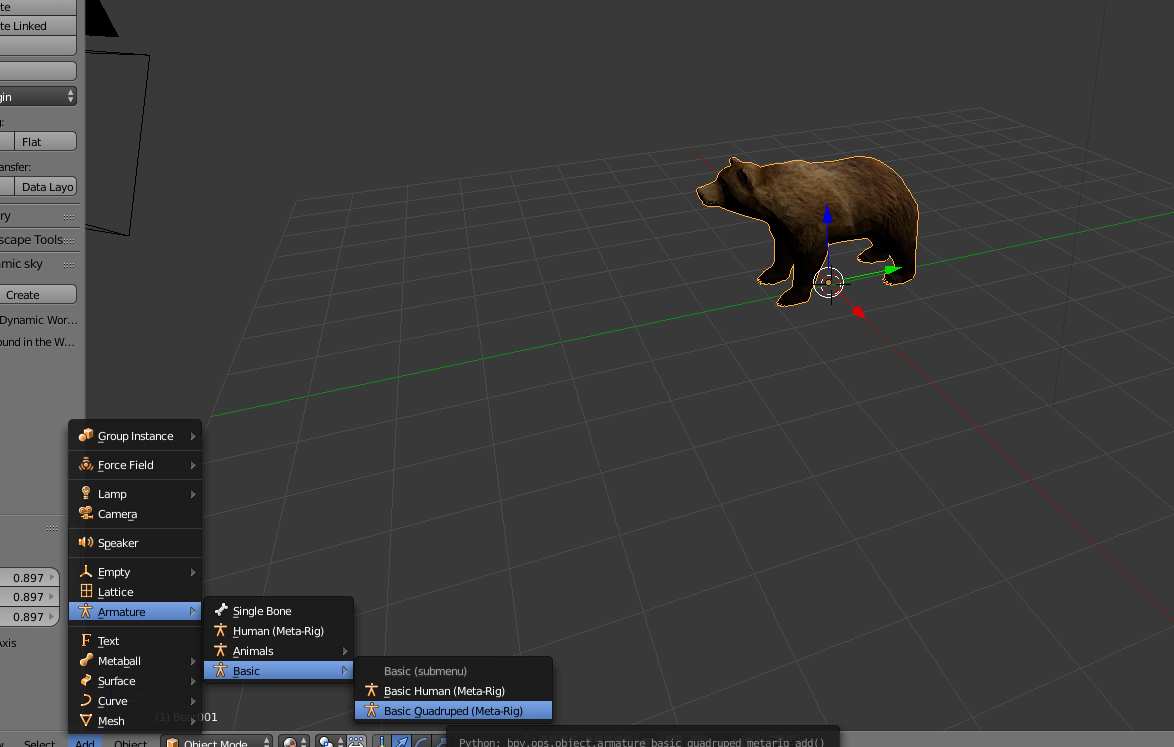
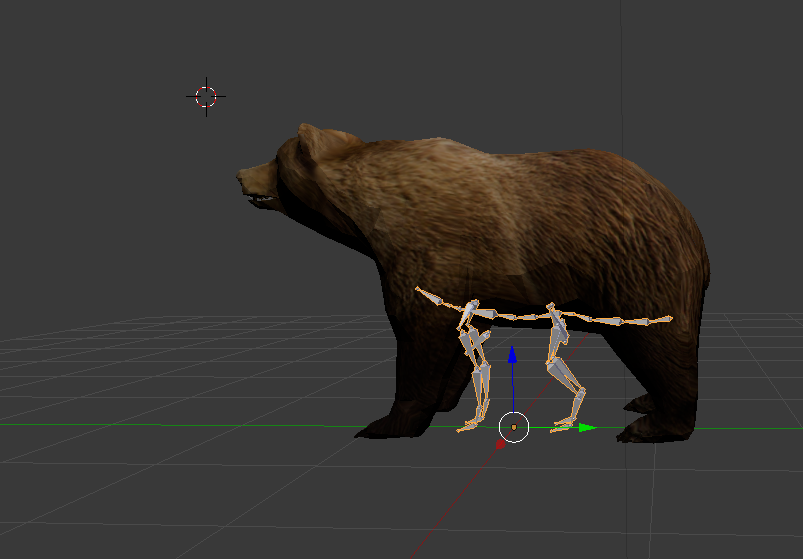
3. Scale, move it to fit the model
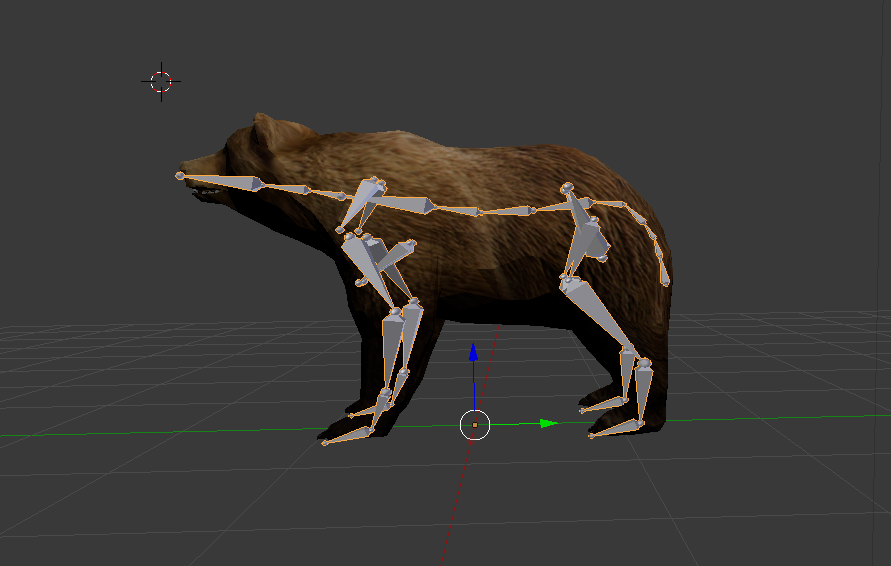
4. Important: Apply the Location/Rotation/Scale (Ctrl+A) of the Model and the Metarig.
5. Click Generate Rig. This will do all the magic stuff and you get a rig with IK.
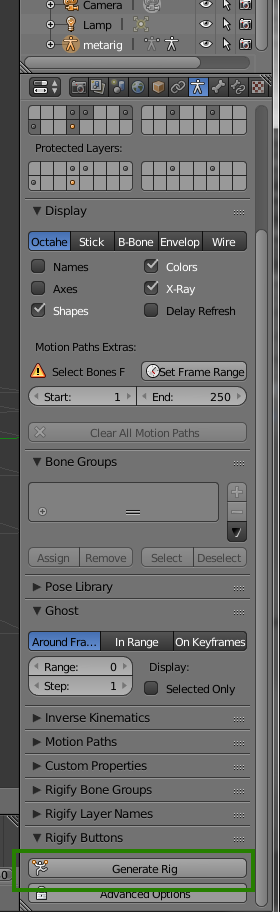
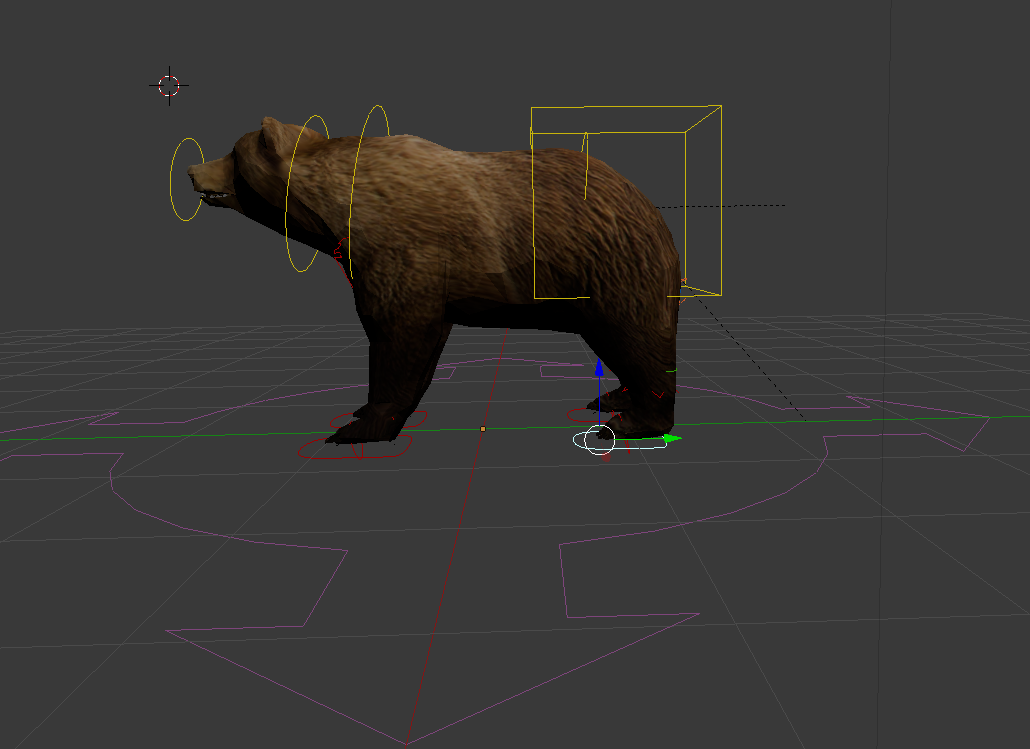
6. Parent the Model to the created Rig: Select the model first, then the rig and hit Ctrl+P. I found that using "Automatic Weights" works good enough for me.
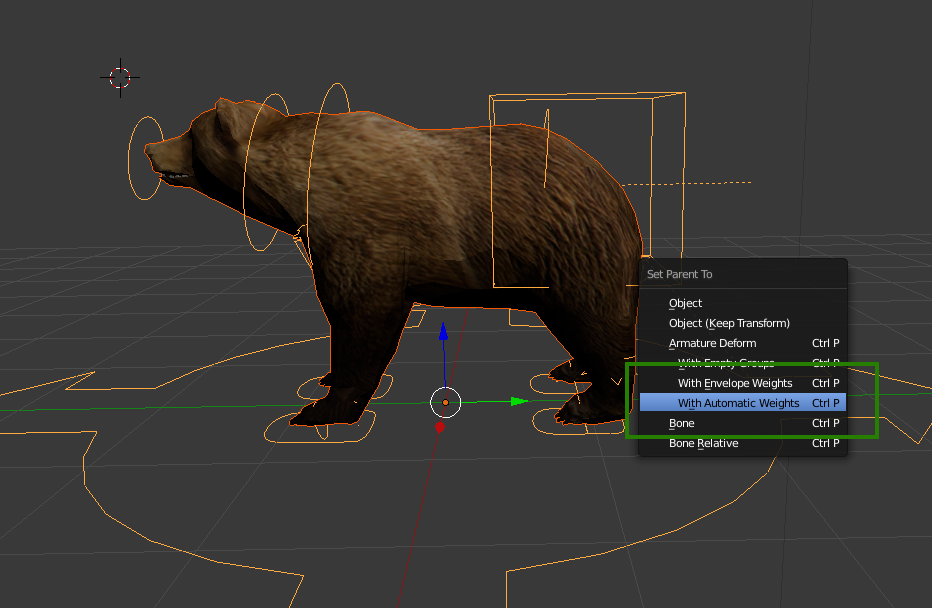
Now you can just use the Helper Bones to animate the Model.
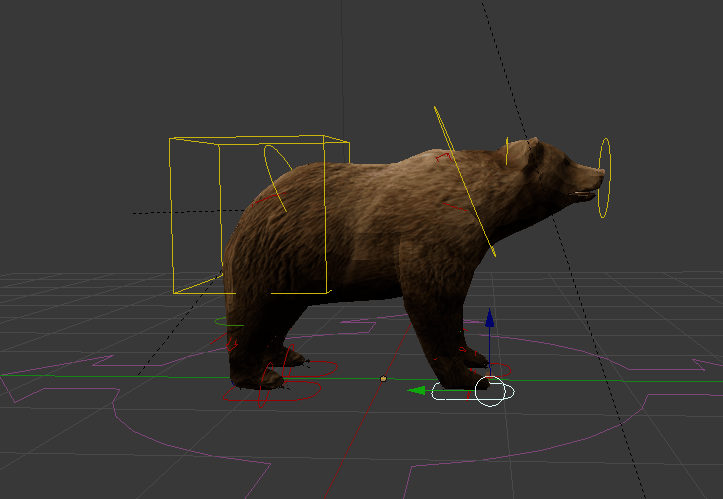
Animating
With an IK enabled Rig, animations become somehow feasible. Here is an example of a simple run cycle of a Bear. It still looks noobish, but that's the best I can do :D.
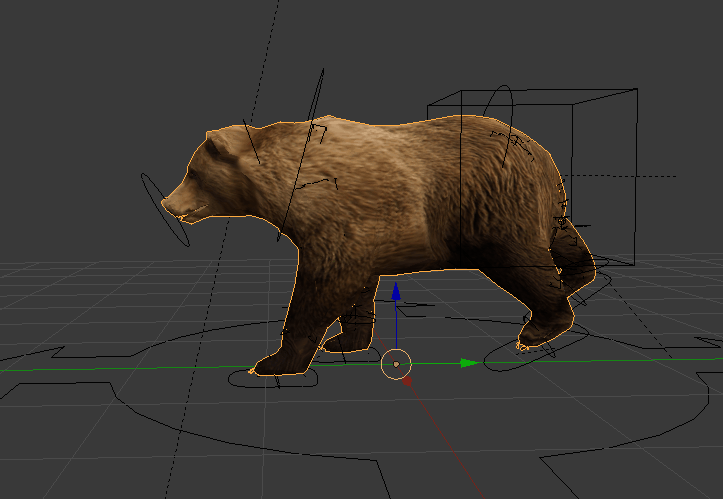
Here is another example for an animation I made this way.