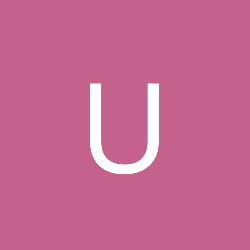"Spraypainting" a model in Max?
I saw a program on Discovery a while back and the chaps appeared to be using 3DS Max. They were able to create a model, and then use a spray paint type of tool to paint the textures onto the model. Then, they just saved the model and the paint was extractd into a texture file.
It seemed like a fabulous way of texturing a model instead of having to unwrap the polys and then figure out which triangle was which.
Anyone know of this? Or perhaps even something that can extract all the applied textures into a single unwrapped texture file?
Hi,
Metacreations painter 3d could do that. You still needed Max though, Mp3d came with a plugin for max that let you run both programs together and you could see your work in real time. Then save the map.
Metacreations painter 3d could do that. You still needed Max though, Mp3d came with a plugin for max that let you run both programs together and you could see your work in real time. Then save the map.
Deep Paint 3d also does this.. either from inside max or thru
it''s own program.. but its friggin expensive
-eldee
;another space monkey;
[ Forced Evolution Studios ]
it''s own program.. but its friggin expensive
-eldee
;another space monkey;
[ Forced Evolution Studios ]
I believe there are a few Max 5 plugins that can do this, but Deep Paint 3D is the best way.
--
http://www.3dcgi.com/
--
http://www.3dcgi.com/
I haven''t used this feature, but I think TrueSpace
can do this
It is now for sure you can throw away your computer
can do this
It is now for sure you can throw away your computer
Deep Paint is NOT a good solution IMHO. Soemtimes for almost no reason it ''forgets'' that the mesh you''re painting belongs to the MAX scene and thus loose all the UV work you''ve done so far. We''ve had tons of problems with it.
Best solution is Maxon''s BodyPaint. There''s a Max plugin interface so you can load it directly in max.
Best solution is Maxon''s BodyPaint. There''s a Max plugin interface so you can load it directly in max.
This topic is closed to new replies.
Advertisement
Popular Topics
Advertisement