I've been working on an old Toshiba Satellite 1800 254 laptop.
The CD-ROM drive in it doesn't work (it reads some disks, but makes worrying noises with most others and fails to read data - installing Windows is a nerve-wracking experience to say the least).
Naturally, the manual doesn't reveal much about upgrading components beyond upgrading memory. The only other upgrade advice is with regards to the hard disk drive - which can only be changed by "trained experts" (ie, anyone who can locate the one case screw and one retaining screw and be able to pull its draw out).
With regards to the CD-ROM drive, "no user servicable parts inside" prevails. Anyhow, once removed, you end up with something that looks like this:

Top of the CD-ROM drive, showing its shape.

Bottom of the CD-ROM drive.

Detail of the electrical connector.
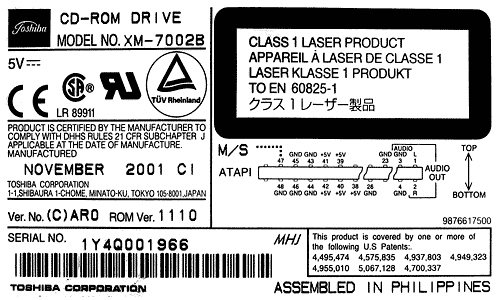
Detail of the label.
My ultimate aim is to install a DVD RW drive in its place.
So, can one buy replacement drives like the above? Are they common? If so, what are they called? The shape of the CD ROM drive - with the overhanging slice - could be a problem, as it overhangs the motherboard, so if it was solid it wouldn't fit.
A particular version of the laptop model was issued with a DVD-ROM/CD-RW drive.
Buying specific replacement parts from specialist dealers is both limiting (ie, to what the model was issued with - so no DVD RW drives) and expensive.
I'm not very familiar with laptops - only owning and working with desktops myself - so I turn to this community in the hope that someone out there has changed the optical drive on their laptop and can offer some help!
 Top of the CD-ROM drive, showing its shape.
Top of the CD-ROM drive, showing its shape.
 Bottom of the CD-ROM drive.
Bottom of the CD-ROM drive.
 Detail of the electrical connector.
Detail of the electrical connector.
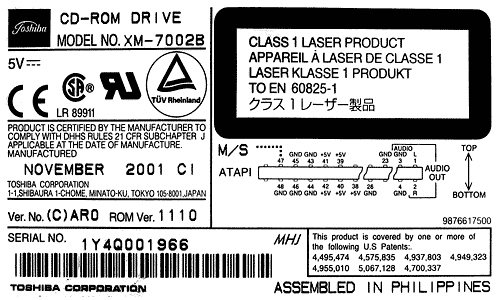 Detail of the label.
My ultimate aim is to install a DVD RW drive in its place.
So, can one buy replacement drives like the above? Are they common? If so, what are they called? The shape of the CD ROM drive - with the overhanging slice - could be a problem, as it overhangs the motherboard, so if it was solid it wouldn't fit.
A particular version of the laptop model was issued with a DVD-ROM/CD-RW drive.
Buying specific replacement parts from specialist dealers is both limiting (ie, to what the model was issued with - so no DVD RW drives) and expensive.
I'm not very familiar with laptops - only owning and working with desktops myself - so I turn to this community in the hope that someone out there has changed the optical drive on their laptop and can offer some help!
Detail of the label.
My ultimate aim is to install a DVD RW drive in its place.
So, can one buy replacement drives like the above? Are they common? If so, what are they called? The shape of the CD ROM drive - with the overhanging slice - could be a problem, as it overhangs the motherboard, so if it was solid it wouldn't fit.
A particular version of the laptop model was issued with a DVD-ROM/CD-RW drive.
Buying specific replacement parts from specialist dealers is both limiting (ie, to what the model was issued with - so no DVD RW drives) and expensive.
I'm not very familiar with laptops - only owning and working with desktops myself - so I turn to this community in the hope that someone out there has changed the optical drive on their laptop and can offer some help!







