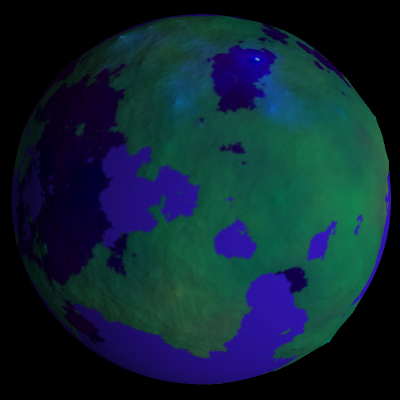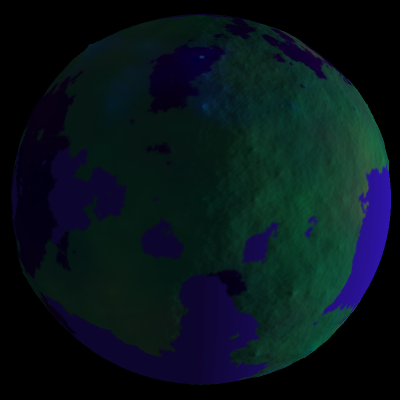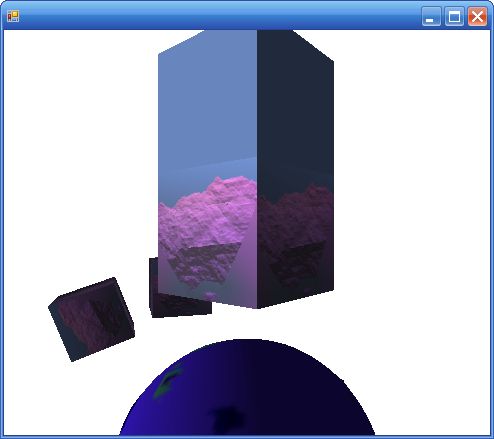By setting:
device.RenderState.AmbientMaterialSource = ColorSource.Color1;
I was able to get ambient lighting to work:
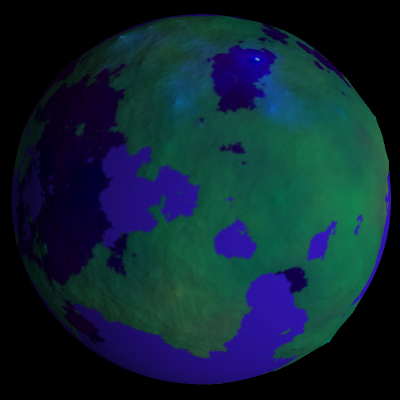
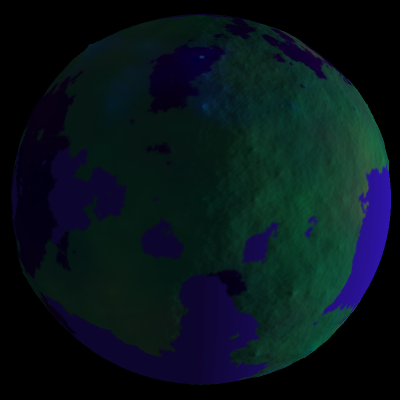
Or, by setting up materials properly, I can get this to work:
device.RenderState.AmbientMaterialSource = ColorSource.Material;
which is important because the textured polygons don't seem to work without it.
But I still have this blue problem:
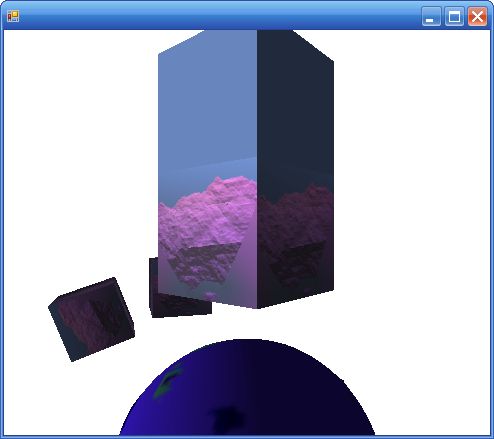
That box you see on top is WHITE. 0xFFFFFF. white. Really.
It is as if the light color itself was blue. But it's white. The entirety of the lighting code is here:
[source ] device.RenderState.Lighting = true; Light light = new Light(); light.DiffuseColor = ColorValue.FromArgb(0xFFFFFF); light.SpecularColor = ColorValue.FromArgb(0xFFFFFF); light.Type = LightType.Directional; light.Direction = new Vector3(-1, -0.05f, -1); device.Lights[0].FromLight( light ); device.Lights[0].Enabled = true; device.Lights[0].Update(); device.RenderState.AmbientMaterialSource = ColorSource.Material;// .Color1; device.RenderState.AmbientColor = 0x505050; Material material = new Material(); material = device.Material; material.DiffuseColor = ColorValue.FromArgb(0xFFFFFF); material.AmbientColor = ColorValue.FromArgb(0xFFFFFF); material.SpecularColor = ColorValue.FromArgb(0xFFFFFF); material.DiffuseColor = ColorValue.FromArgb(0xFFFFFF); device.Material = material;
I can't believe I haven't figured this out yet!
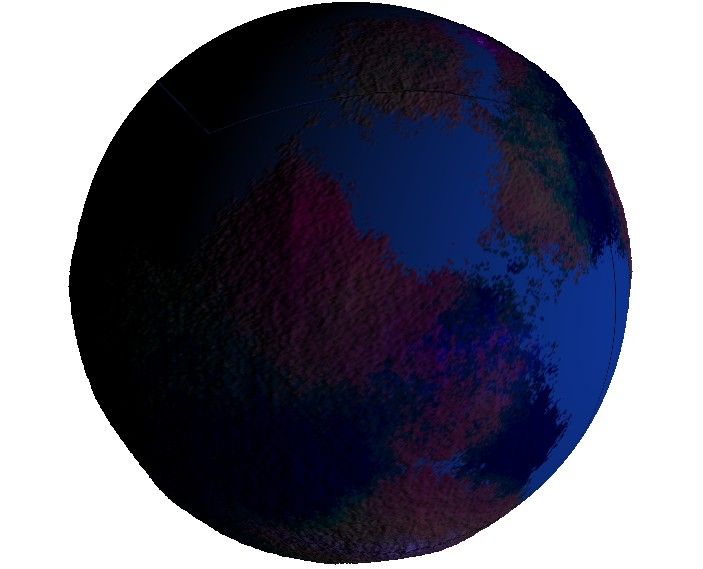 I'm using Managed DirectX, and C#.
I'm also using the CustomVertex types. The object you see above is PositionNormalColored. There is no texture.
My set up code looks like this:
I'm using Managed DirectX, and C#.
I'm also using the CustomVertex types. The object you see above is PositionNormalColored. There is no texture.
My set up code looks like this: