I am currently testing a new technique I'm learning from Gamedev.net. So far, not really good. I have been able to successfully create a window, move/drag it around, and close it (destroy it). The only big problem is that I'm not able to make it show its background color, even though I have provided it a CreateSolidBrush() with a macro RGB() in the window class. The RGB values are 10, 50, 100, and don't know what are the values to make it completely transparent, if it even existed in the macro.
The background is completely transparent. There aren't any values that I've placed that makes it transparent, nor know how to make a transparent code. Below, I have given the project ZIP folder, containing only source codes, and a picture of what it looked like as of now.
WM_PAINT works, able to route it to GetUpdateRect() and ValidateRect(), finishing the caught message by returning 0, and still like this.
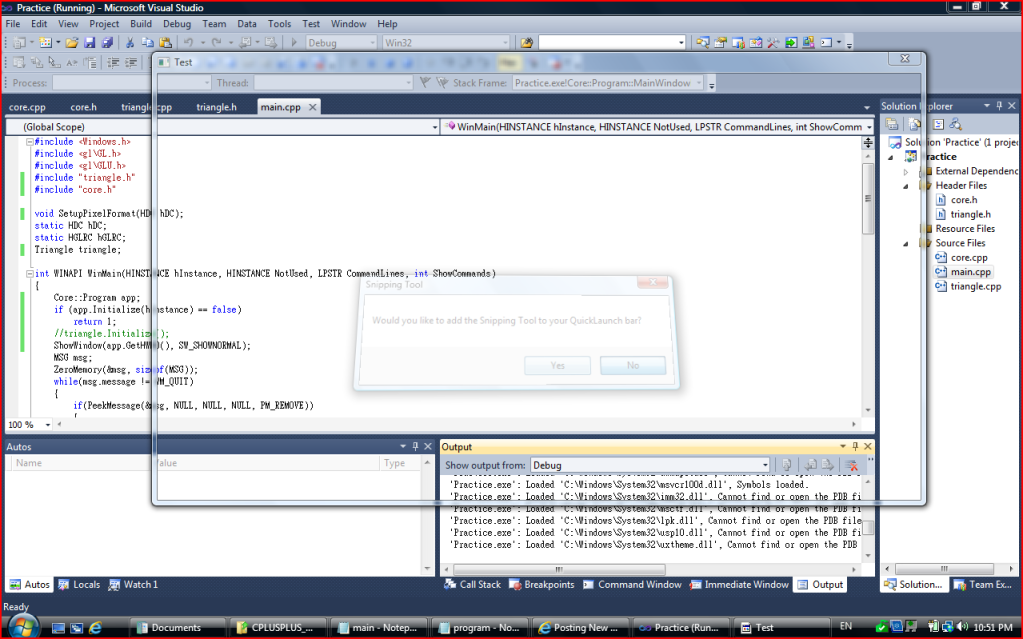
Props to those who can help fix this unusual issue I'm having. It's perfectly Win32. No DirectX or OpenGL libraries in the way.
Thanks in advance.




