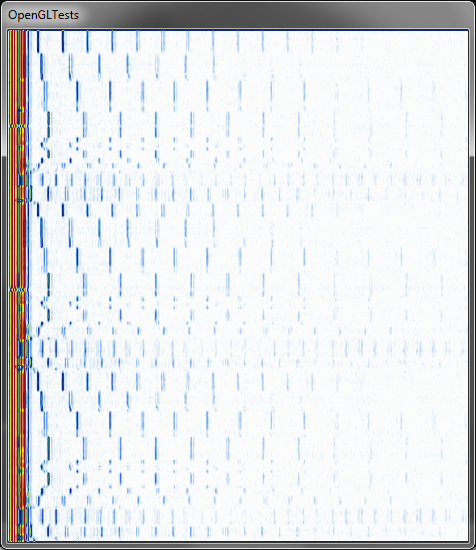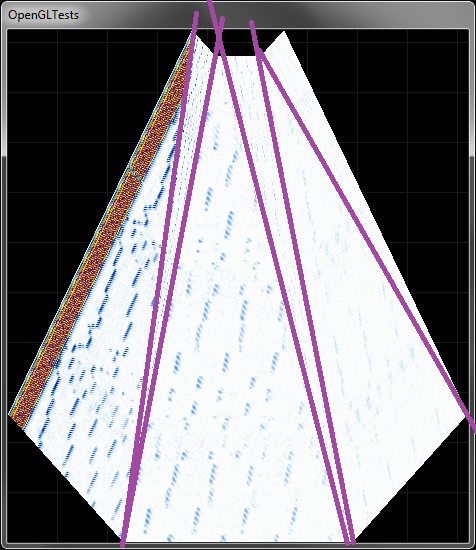First, thanks for your answers!
Currently, I create the following VBO square with 2 triangles:
GLfloat vertices[] = {
-1.0, -1.0,
-1.0, 1.0,
1.0, -1.0,
1.0, 1.0
};
glGenBuffers(1, &vbo);
glBindBuffer(GL_ARRAY_BUFFER, vbo);
glBufferData(GL_ARRAY_BUFFER, sizeof(vertices), vertices, GL_STATIC_DRAW);
Then I create my texture data coords:
GLfloat texcoords[] = {
0.0, 0.0,
0.0, 1.0,
1.0, 0.0,
1.0, 1.0,
};
glGenBuffers(1, &vbo_texcoords);
glBindBuffer(GL_ARRAY_BUFFER, vbo_texcoords);
glBufferData(GL_ARRAY_BUFFER, sizeof(texcoords), texcoords, GL_STATIC_DRAW);
When I render, everything looks fine (the weird texture is actual data rendered to a 2d buffer):
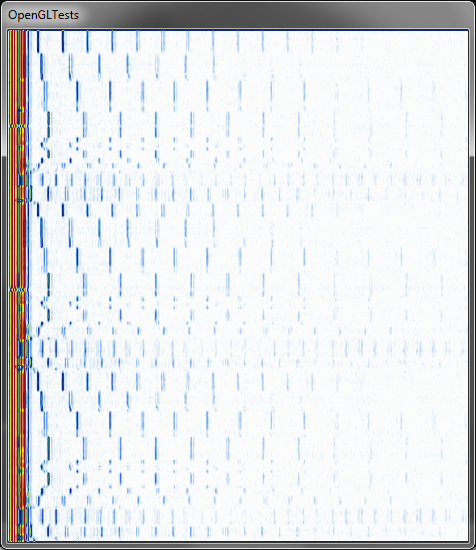
Now I add vertexes and bend them to create another shape:
GLfloat vertices[] = {
-1.0, -0.5,
-0.2, 1.0,
-0.5, -1.0,
-0.1, 0.9,
0.5, -1.0,
0.1, 0.9,
1.0, -0.5,
0.2, 1.0,
};
GLfloat cube_texcoords[] = {
0.00, 0.0,
0.00, 1.0,
1.0/3.0, 0.0,
1.0/3.0, 1.0,
2.0/3.0, 0.0,
2.0/3.0, 1.0,
1.00, 0.0,
1.00, 1.0,
};
Result is not that ok (purple lines added in paint):
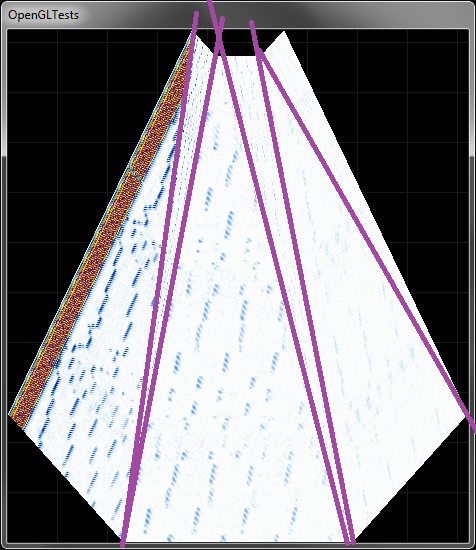
Note how the texture orientation is wrong in the smaller triangles. I render the shape using GL_TRIANGLE_STRIP. The order of the vertexes seems fine though. What went wrong?
In the end , what I'd like to achieve is exactly this:
http://vimeo.com/38715344
Note how the shape (the video in this case -- on my side, it's a 2D buffer with rendered data) is distorted without clipping of the actual texture.
Thanks!