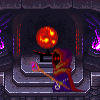I've worked on a small and simple project tool.
http://tab-away.de/projecttool/
The main idea was to make it as intuitive and distraction free as possible.
Currently there is not much you can do except create post-its notes that you can drag around on the board.
The toolbar opens when you hover over the left screen edge.
you can drag notes on top of the trash symbol in the toolbar to delete them.
The state is currently stored in the HTML5 localStorage, so don't invest too much time, it will be gone if you clear your browser's data. ;)
I've tested it in current chrome, firefox and internet explorer 11.
Let me know what you think and if you have any ideas.
I plan to eventually make it into a collaborative real time tool with chat, graphs and other cool stuff.