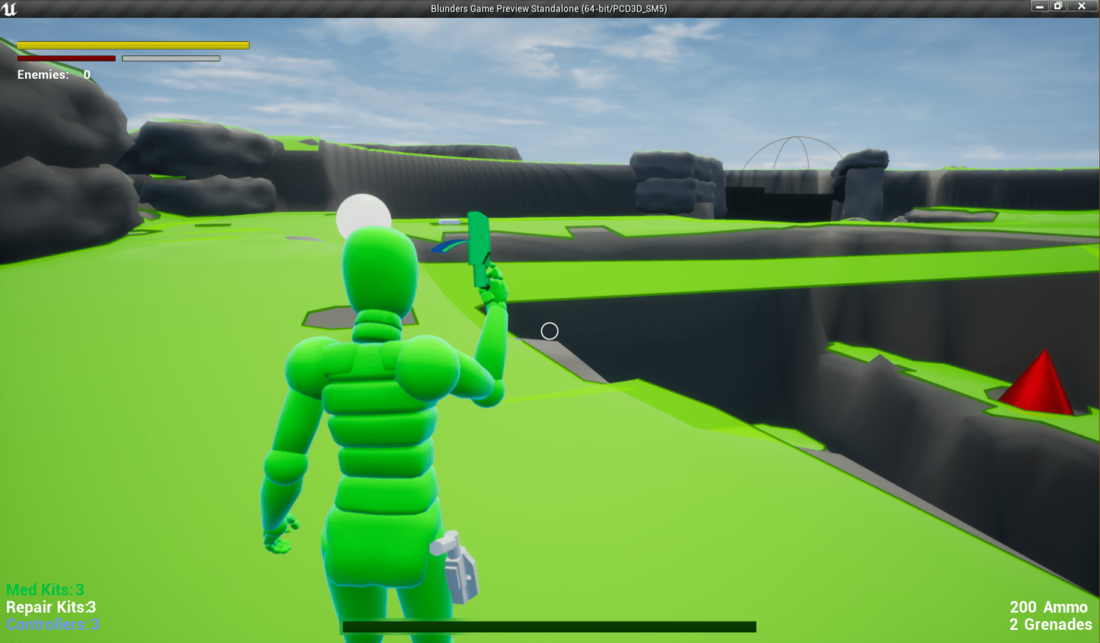Hello everyone! I've implemented some simple mechanics in my game, but faced not so simple problem. Is there are any ways to change AI navigation with events in the game (for example when you hit a switch). The problem can be clearly seen on the bridge example on the screenshots below. When bridge disappear enemies still trying to use the navigation which leads to their fall. I've made bridge disappearing by switching the material and setting no collision on it. I've placed bridge in the editor activated and it generated navigation. But how to get rid of it and change it, for example, with nav link I don't know. And also how to turn navigation back when the bridge is active?
Here we got bridge and we got navigation for it.
Here we don't got bridge, but still have navigation for it.


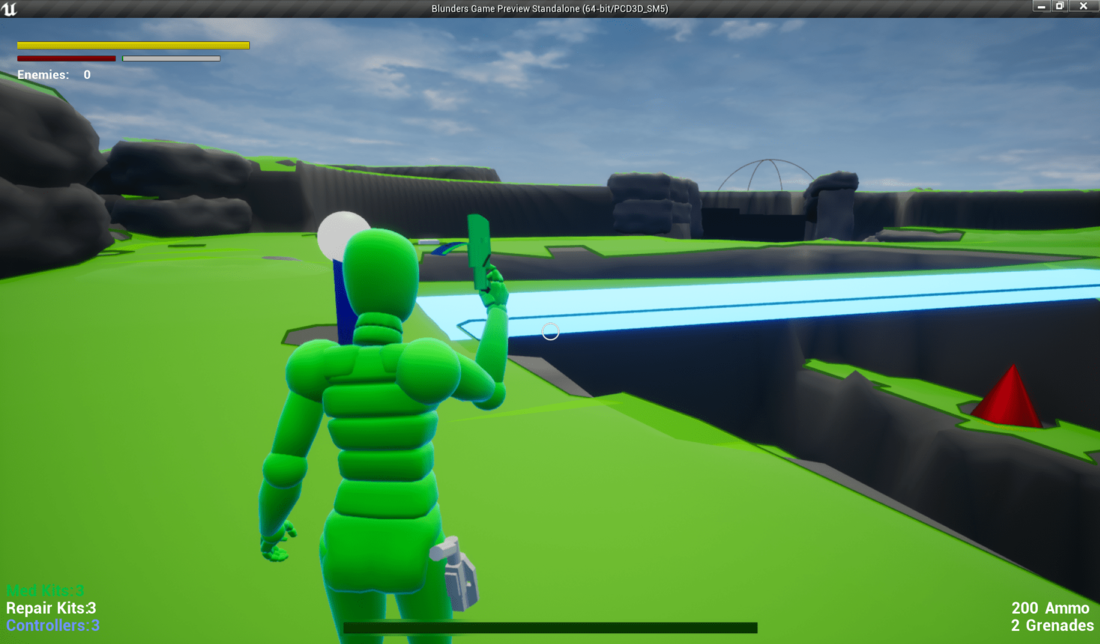
.thumb.png.50c4a8294477fd2ebeb3348b8beb7c42.png)