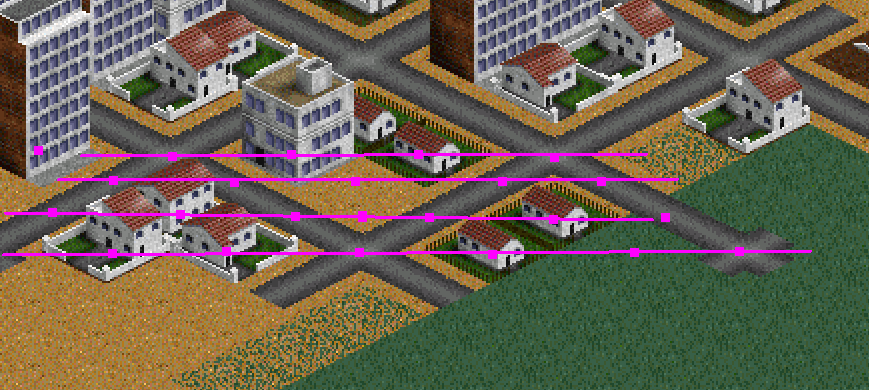alain.roger said:
my issue is with the world design. If for example, I want to draw an island…should I draw island as 1 piece of art and add props (trees, rock, etc) on it ? Or should I draw the island as a complex set of tiles (border of island with sea, or mountain) and after add props on it ?
You can do either, but there were technical reasons for the implementations back in the day.
The choices matched hardware of the era. From the late 1980s to the early 2000s quite a few graphics cards and game consoles included tile-based processing features for hardware graphics acceleration. A few bits also did flip and rotation, bits to flipX and flipY, bits to rotate by 0/90/180/270, and scale effects on some hardware. You can see signs of this in all manner of games. A thrown knife may be a single sprite with 4 rotation states as it flies. Walking sprites had tiles that were flipped on an axis. Many items in the world could use the same icons mirrored or flipped.
The rendering systems of the era would draw all the tiles in rows back to front, as described above, but the processing work was minimal. They'd have sprites loaded into video memory or referenced in the cartridge for game consoles that allowed direct referencing, and a small amount of memory indicating which sprite index, palette index, and flags were needed for each sprite.
A little later in the early 2000s up through the 2010's when graphics cards could accelerate a small number of 3D graphics, it was somewhat common to use layered depth images tiled into the scene. Artists would create 2D images for the scene and include a depth image as well. The scene or level could be composed of a set of fast 2D tiles/sprites that painted detailed environments and also wrote to the zbuffer, so a small number of 3D models could clip with them properly. Again, it was all about supporting the limited hardware. Under this model we had either a few large images for the overall scene that was broken down into hardware-preferred sizes, or a higher number of tiles to compose the world as a grid. Mixing them let us create visually rich (for the era) games that mixed 2D and 3D elements, like this.
A few UI libraries were built around the sprite model and used in games, like Flash, but even that's been gone for years.
Absolutely go for the visual effect if it's one that you like, but realize that the hardware model no longer has those same hardware acceleration systems built in. If you're not using a library that does the work for you, going for that type of design can take more work to emulate than the work required for today's 3D mesh point clouds.