Elemental is unique due to its gameplay - it's sort of a puzzle-platform game utilizing mostly mouse control.
Each level, you start with a set of Elementals - Earth, Air, Fire, Light, Dark, and Water. Your goal is to get as many as possible to the level's end. You do this by combining Elementals to create devices to help you on your way... for instance: Combining Fire + Water Elementals creates a Steam Jet, a directed flow of hot air which boosts your Elementals up cliffs etc. Or you can combine Earth and Light to create the Clay Globe, a giant ball perfect for smashing walls - if properly directed. You don't get spent Elementals back - it's up to you to find the most efficient path through each level. The wide variety of potential gameplay elements, in my opinion, means a very engaging game.
Oh, and there's a demo. It contains the four tutorial levels - all I have done for now. Download here.
In CO news, I've added a day/night cycle, adding sunrises and sunsets, as well as a sun-distortion effect around the horizon:
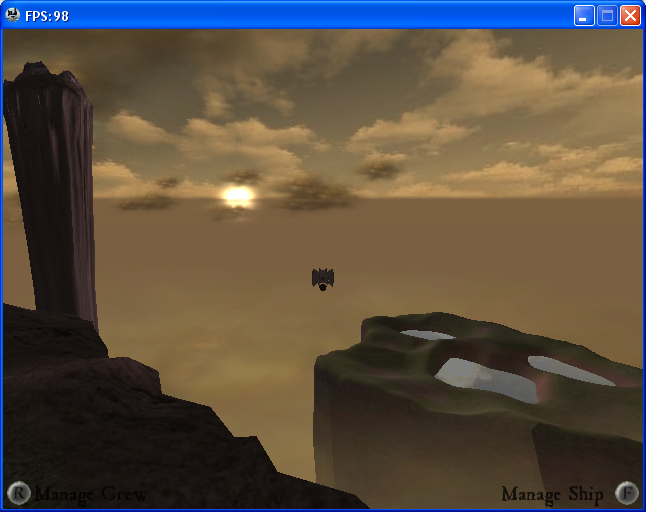
The height of the horizon and the radioactive water will be fixed, I promise. Also, I intend to edit the colors quite a bit, "until I'm satisfied." Right now it's way too yellow and not enough blue...
Also, I have a near-final menu design:
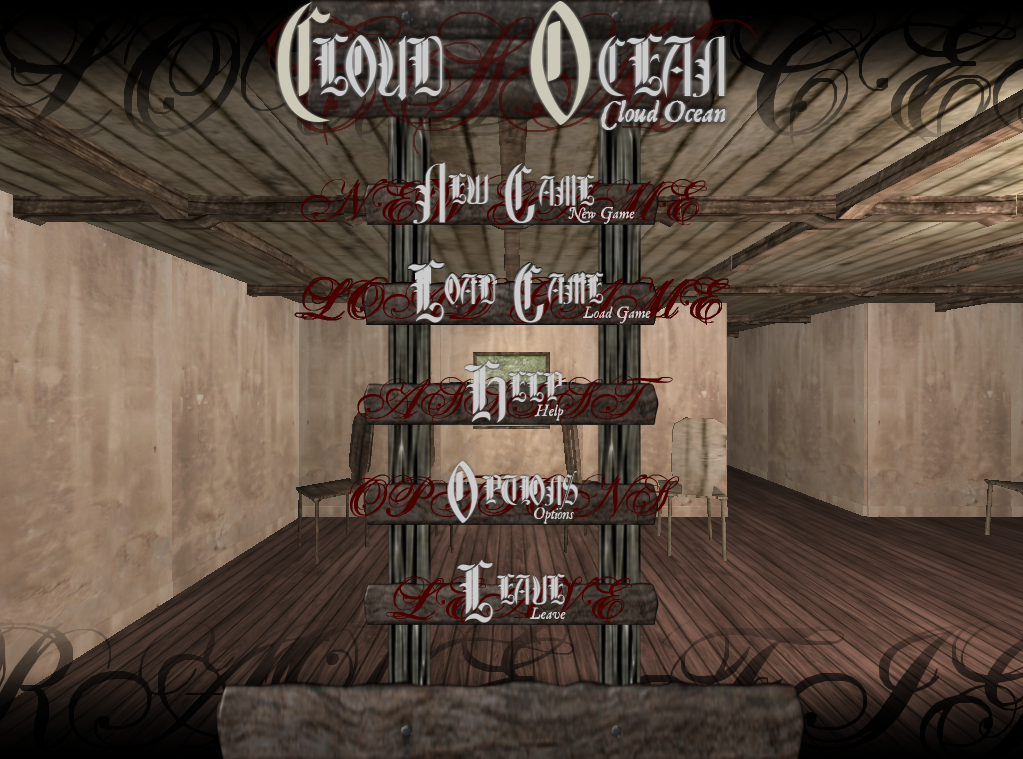
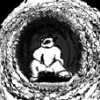

System Specs
Pentium 4 3.0ghz processor
2gigs pc2700 ddr ram
ati radeon X1650 pro 512 megs of ram
Game reported my system had been detected as not being able to run in high detail.
I find this hard to believe.
Also, beyond being able to select the information bubbles, the game didn't seem functional. I was unable to do anything. The idea sounds interesting though.