The following code was based on a dotscene loader for Python Ogre I found while browsing on the internet however I coded it differently and used what I hope are more descriptive names. If there are any issues please feel free to let me know because I am not perfect and I am not a guru at Python.
import ogre.renderer.OGRE as ogreimport ogre.io.OIS as OISimport ogre.gui.CEGUI as CEGUIimport ogre.addons.caelum as caelumfrom xml.dom import minidom, Nodeclass DotScene(object): def __init__(self, scene_mgr): self.scene_mgr = scene_mgr self.nodes = {} def __setitem__(self, key, value): self.nodes[key] = value def __getitem__(self, key): return self.nodes[key] class DotSceneLoader(object): def __init__(self, sceneMgr): self.sceneMgr = sceneMgr def load_scene_from_file(self, file_name): rgm = ogre.ResourceGroupManager.getSingletonPtr() resource_group = "General" scene_file_list = rgm.findResourceNames(resource_group,"*.scene") scene_data = None for scene_file in scene_file_list: if scene_file == file_name: scene_data = rgm.openResource(scene_file, resource_group, searchGroupsIfNotFound=False) break assert isinstance(scene_data,ogre.DataStream) scene_string = scene_data.getAsString() document = minidom.parseString(scene_string) doc_elem = document.documentElement nodes = self.find_nodes(doc_elem, "nodes") return self.create_scene(nodes[0].childNodes) def find_nodes(self, root, name): node_list = minidom.NodeList() if root.hasChildNodes: nodes = root.childNodes for node in nodes: if node.nodeType == Node.ELEMENT_NODE and node.nodeName == name: node_list.append(node) return node_list; def parse_coord(self, attribList): return ogre.Vector3(float(attribList["x"].nodeValue), float(attribList["y"].nodeValue),float(attribList["z"].nodeValue)) def parse_quat(self, attribList): return ogre.Quaternion(float(attribList["qw"].nodeValue), float(attribList["qx"].nodeValue), float(attribList["qy"].nodeValue),float(attribList["qz"].nodeValue)) def parse_colour(self, attribList): return ogre.ColourValue(float(attribList["r"].nodeValue),float(attribList["g"].nodeValue), float(attribList["b"].nodeValue),float(attribList["a"].nodeValue)) def get_node_attrib_list(self, root, name): return self.find_nodes(root, name)[0].attributes def create_scene(self, root): dotscene = DotScene(self.sceneMgr) for node in root: if node.nodeType == Node.ELEMENT_NODE and node.nodeName == "node": #Let's create a scene node new_node = self.sceneMgr.getRootSceneNode().createChildSceneNode() #scale the node scale = self.get_node_attrib_list(node, "scale") new_node.setScale(self.parse_coord(scale)) #position the node pos = self.get_node_attrib_list(node,"position") new_node.setPosition(self.parse_coord(pos)) #rotate the node rot = self.get_node_attrib_list(node,"rotation") new_node.setOrientation(self.parse_quat(rot)) entity_nodes = self.find_nodes(node, "entity") #we have entities if len(entity_nodes) > 0: entity_attrib_list = entity_nodes[0].attributes name = str(entity_attrib_list["name"].nodeValue) mesh = str(entity_attrib_list["meshFile"].nodeValue) entity = self.sceneMgr.createEntity(name, mesh) dotscene[name] = entity new_node.attachObject(entity) if node.nodeType == Node.ELEMENT_NODE and node.nodeName == "light": light_attrib_list = node.attributes name = str(light_attrib_list["name"].nodeValue) light_type = str(light_attrib_list["type"].nodeValue) shadows = bool(light_attrib_list["castShadows"].nodeValue) #create a new scene node new_node = self.sceneMgr.getRootSceneNode().createChildSceneNode() #get the position of the node pos = self.get_node_attrib_list(node, "position") new_node.setPosition(self.parse_coord(pos)) light = self.sceneMgr.createLight(name) light.setPosition(self.parse_coord(pos)) #set type if light_type == "point": light.setType(ogre.Light.LightTypes.LT_POINT) #get the direction of the light direction = self.get_node_attrib_list(node, "normal") light.setDirection(self.parse_coord(direction)) #get the diffuse colour diffuse = self.get_node_attrib_list(node, "colourDiffuse") light.setDiffuseColour(self.parse_colour(diffuse)) #get the specular colour specular = self.get_node_attrib_list(node, "colourSpecular") light.setSpecularColour(self.parse_colour(specular)) range_nodes = self.find_nodes(node, "lightRange") if len(range_nodes) > 0 and light.getType() == ogre.Light.LightTypes.LT_SPOTLIGHT: range_attrib_list = rangeNodes[0].attributes inner = float(rangeAttribLst["inner"].nodeValue) outer = float(rangeAttribLst["outer"].nodeValue) falloff = float(rangeAttribLst["falloff"].nodeValue) light.setSpotlightRange(inner, outer, falloff) atten_nodes = self.find_nodes(node, "lightAttenuation") if len(atten_nodes) > 0 : atten_attrib_list = atten_nodes[0].attributes range = float(atten_attrib_list["range"].nodeValue) constant = float(atten_attrib_list["constant"].nodeValue) linear = float(atten_attrib_list["linear"].nodeValue) quadratic = float(atten_attrib_list["quadratic"].nodeValue) light.setAttenuation(range, constant, linear, quadratic) if node.nodeType == Node.ELEMENT_NODE and node.nodeName == "camera": camera_attrib_list = node.attributes name = str(camera_attrib_list["name"].nodeValue) fov = float(camera_attrib_list["fov"].nodeValue) projection_type = str(camera_attrib_list["projectionType"]) #create a new scene node new_node = self.sceneMgr.getRootSceneNode().createChildSceneNode() #rotate the node rot = self.get_node_attrib_list(node, "rotation") new_node.setOrientation(self.parse_quat(rot)) #position the node pos = self.get_node_attrib_list(node, "position") new_node.setPosition(self.parse_coord(pos)) clipping_nodes = self.find_nodes(node, "clipping") near = far = 0 #we have a clipping node if len(clipping_nodes) > 0: clip_attrib_list = clipping_nodes[0].attributes near = float(clip_attrib_list["near"].nodeValue) far = float(clip_attrib_list["far"].nodeValue) #create a camera camera = self.sceneMgr.createCamera(name) camera.setNearClipDistance(near) camera.setFarClipDistance(far) camera.setFOVy(fov) camera.setProjectionType(ogre.PT_PERSPECTIVE) dotscene[name] = camera new_node.attachObject(camera) return dotsceneI hope that you find the following code useful!
Thank you.
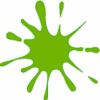

It sparked my interest because I'm also working on a project using many of the same API's and programs your using and I've come across many of the same problems. I figure we might be able to help each other out with our experiences.
The project I'm working on is a first person puzzle game. The API's and programs I use include Ogre, PhysX, OpenAL, DeleD, AC3D and I'm programming in C++ and C#.
Feel free to ask me any questions.