Game Engine
The main tool that I will be using is Game Maker Studio. Game Maker Studio will be used to tie all of the art assets, music, sound effects, and game play logic together into a playable game. Ultimately Game Maker Studio will be used to package the game so that you all can play it.
Here is a screen shot of what the interface looks like:
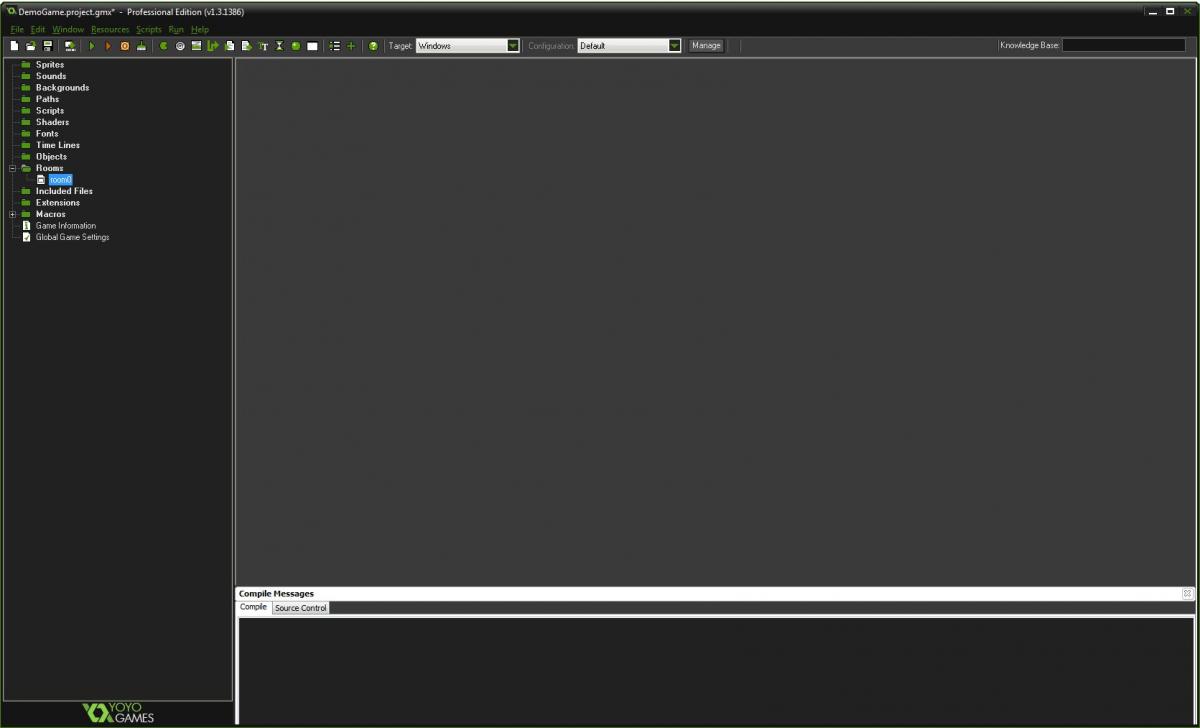
Art
The next tool that I will be using is Inkscape to create vector graphics. Vector graphics are great because unlike raster graphics they do not lose their resolution when scaled. Vector graphics are very useful to make graphics with very crisp lines and it is especially good for cartoon graphics. To me it is a lot more forgiving to make vector graphics because it is easier to correct mistakes!
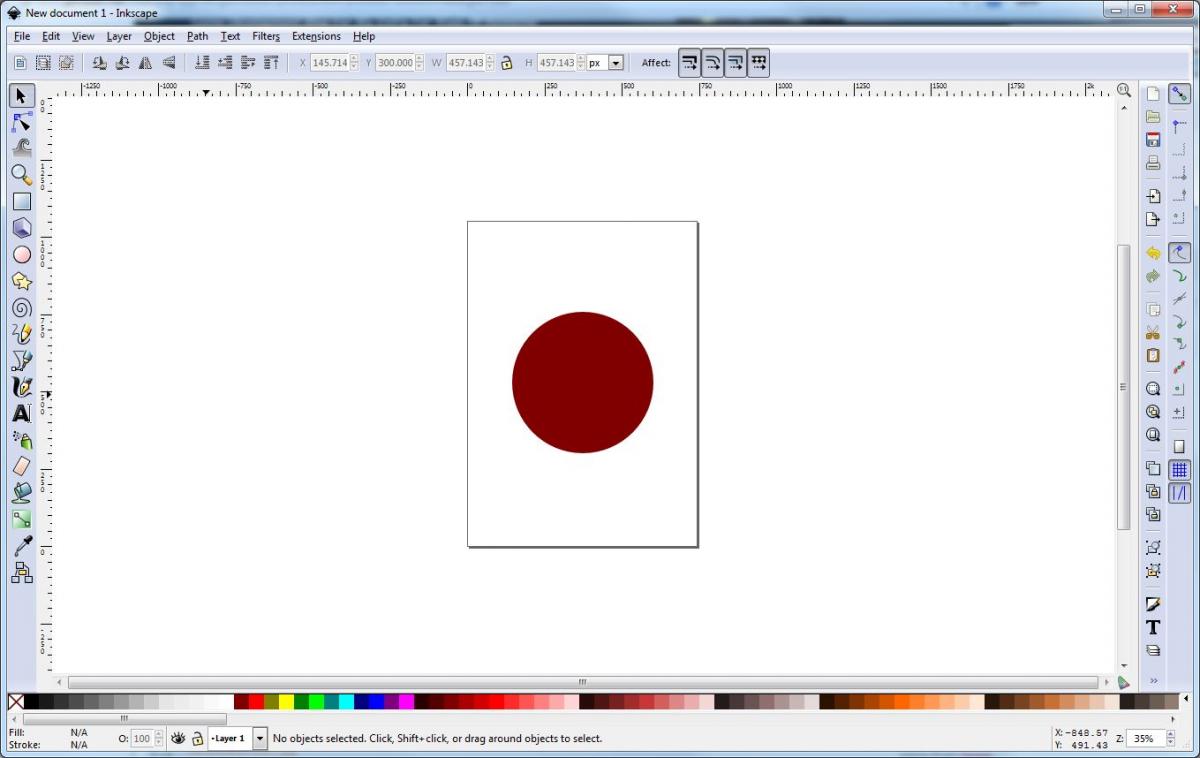
Vector graphics are nice but usually you need to convert them into raster graphics for use in a game engine. I like using GIMP to add shading to Inkscape based graphics. It is an open source image manipulation program that is similar to Photoshop (but free!). Here I have GIMP set to single window mode.
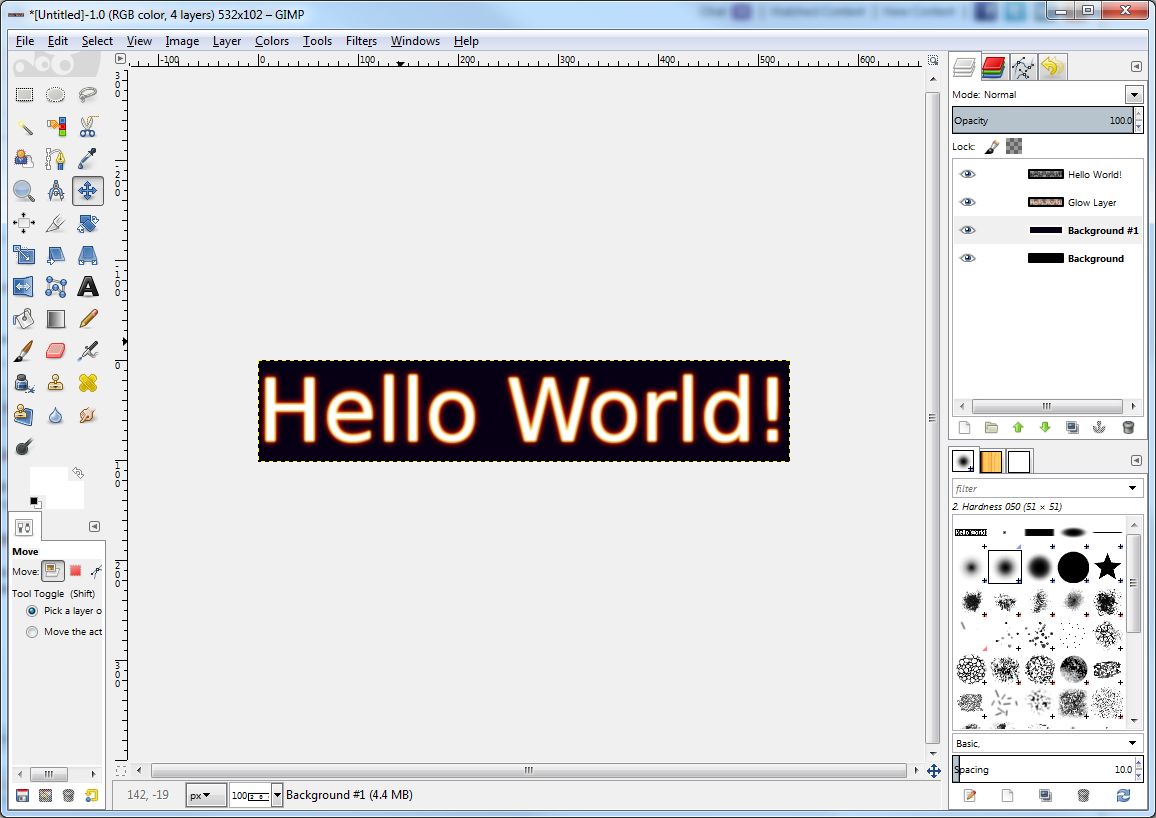
I will be using Spine 2D for any 2d animations that are needed. I haven't worked with this tool a lot, so this will be a learning experience for me.

Music
For Music I will probably be finding tracks from Kevin MacLeod on his site Incompetech.
Source Control
For source control I will be using SVN with TortoiseSVN. Source control is important even if working on solo projects as it provides a change history and makes it possible to track/revert undesired changes easily. When programming I want to make sure I only make the changes that I intend to make to the code.

I'm using GameMaker for this project as well, and will be following your progress to blatantly steal see how you incorporate Spine into your workflow -- something that I've been interested in but haven't successfully done yet.
Best of luck to you!