So here we are. I'm not a seasoned blogger, or skilled game dev or any such thing. Social media is, in my opinion, a bit of a pain, so don't be expecting regular daily updates or anything like that. They'll happen when they happen.
This project (The Berg) is just my idea of fun in my spare time. I didn't want to use any fancy game engines or integrate a full-blown physics engine. The idea is to keep it retro, as simple as possible while still creating something that a) looks fairly decent and b) is fun(ish) to play.
I have no idea how this is going to turn out, or if it will ever get completed but we'll all have a good old laugh at my incompetance along the way I'm sure. ?
Anyway, so I already got part way in to building this thing and thought 'Hey, here's a really dumb idea, why not blog about it for a laugh and waste more of my precious spare time!'. Awesome!
So what I have so far is a simple Node/ExpressJS/ThreeJS set up in VS Code and I've created the island geometry from a 2D texture passed into a custom vertex shader which takes a flat subdivided plane and applies a displacement to each vertex based on the appropriate UV co-ords. I want to keep a retro look and feel so this isn't some smooth terrain; it's full of lovely flat shaded triangle-y goodness.
So I created a terrain height map in Gimp (with the help of an online island generator tool for the contour -> http://exupero.org/hazard/post/islands/).
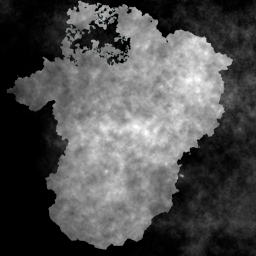
The real size is 2048 x 2048. I want to create something on the larger scale here!
Once my Node/ThreeJS setup was up and running, I built a Terrain class (this is all in Javascript by the way) and set about loading the texture using the ThreeJS loaders and passing it through to my terrain vertex displacement shader.
P.S. The terrain shader took me a while to figure out. Initially it didn't work quite as expected but eventually I got there. Essentially I pass the player position to the shader and only sample a smaller portion of the heighmap depending on what view distance I want. So I'm only ever rendering a small sub-section of the heightmap which changes as the player moves. This was easier said than done... in my head at least.
In the end it looks something like this...
float step = viewSize / subdivisions;
vec2 pp = vec2(playerPos.x, -playerPos.z);
vec2 adjPlayerPos = floor(pp / step) * step;
vec2 remainderPP = pp - adjPlayerPos;
float uvScale = viewSize / mapSize;
vec2 uvOffset = vec2(adjPlayerPos + (mapSize / 2.) - (viewSize / 2.)) / mapSize;
vec2 newUV = uvOffset + uv * uvScale;
vec4 dm = texture2D(heightMap, newUV);
vec3 newPos = vec3( position.x - remainderPP.x, position.y - remainderPP.y, dm.r * heightScale );
vec3 transformed = newPos;Sheesh! That looks... err... complicated, but it gives a great result....

I'm very interested in what you've done and how you managed to do it. In the project I'm working on I'm creating a spherical world. But I was thinking that perhaps I could do something similar to what you've done. However instead of using a height map I could use RGB values to represent x,y,z coordinates for vertices for the shader code. Do you think that is doable?
Another question, how would you go about layering different geometries that use different shaders? I guess you did just that in your water blog post.
Can I have your code?