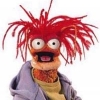Keyboard and Mouse normally, but also a Logitech Rumblepad 2 for split-screen gaming.
(contrary to the Amazon pricing, it cost around $25 when I bought it)
About the controller:
One thumbstick is always active, the other one you hit a button to select between the D-pad use or the thumbstick. The D-pad just maps to the thumbstick.
The controller has 12 game-usable buttons:
- 4 opposite the D-pad (Button ID's 1-4)
- Four triggers (5-8)
- Two above the joysticks (9 and 10) (Where the typical 'menu' and 'start' buttons are on consoles)
- And both joysticks can be pressed down (11 and 12)
It also has rumble support, which can be toggled off.
It's fairly comfortable in the hand, but I have rather large hands so I'm just slightly cramped.
I've had it for at least five years now - it's worked perfectly fine, never the slightest of problems. But I don't use it actively, so it doesn't see much wear and tear.
I prefer the keyboard and mouse, but when playing cooperative split screen games (of which there are too few, but Dungeon Defenders and Shadowgrounds rocks), then one of us uses the gamepad.
It's very very annoying when a game claims to support "controllers", but only supports Microsoft's XBox controller, requiring me to use a controller emulator to trick the game into thinking I'm using a Xbox controller. ![]()
Let me not just invert the Y-axis, but remap every axis. Some games expect one axis to mean one thing, and another axis to mean another thing, resulting in my joystick input to be rotated 90 degrees! And Microsoft's Xbox controller implements it's pressure-sensitive triggers as a joysticks (or rather, as 'a joystick', seeing that both triggers map to the same axis, but one is positive and the other is negative).