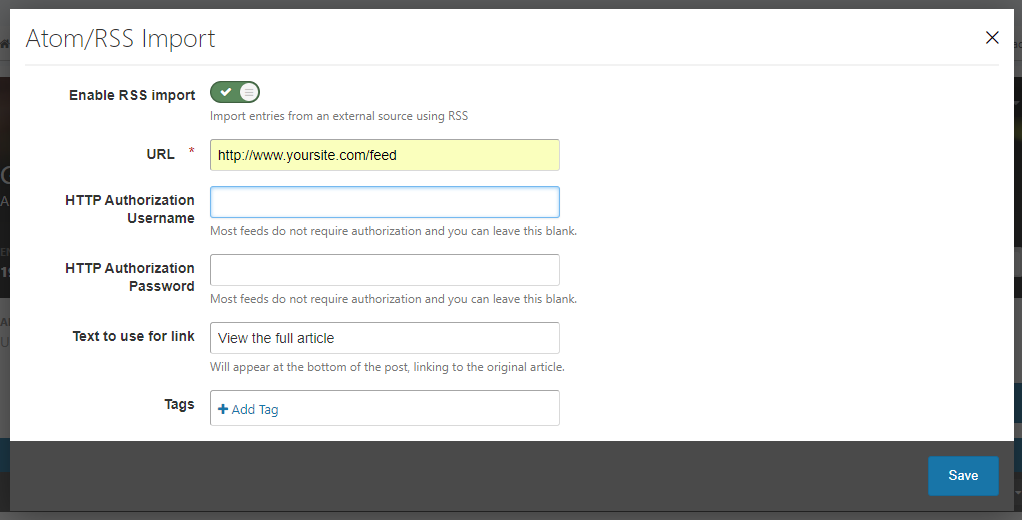Do you have a personal or company blog that you like to update? Are you looking for an easy way to reach a wider developer audience? Maybe you're copying your posts to your GameDev.net Blog?
Good news. We know a lot of developers like to have their own blog space, but we also know that the GameDev.net Blogs are growing in the community. Well, now we have a simple, automatic way to get your blog to the developer audience here on GameDev.net.
Our blog system has a way for you to setup an automatic RSS feed import, which means you can continue to post on your personal or company blog and the posts will be syndicated to GameDev.net automatically. This means your posts will show up on GameDev.net without you having to copy and paste them in yourself. It works very well with Wordpress blogs, but as long as your RSS feed carries formatting your content should show up exactly as on your blog.
To set it up you just need to create a blog through your account, or use your existing blog. If you don't have a blog already on GameDev.net, go to the Blogs link in the menu (or https://www.gamedev.net/blogs), and below the Featured blogs is a link to "Create a New Blog" (or https://www.gamedev.net/blogs/create/).
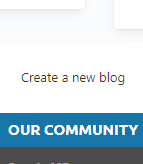
Then, go to your blog and in the Manage Blog menu below your blog's header image, click the Atom/RSS Import link.
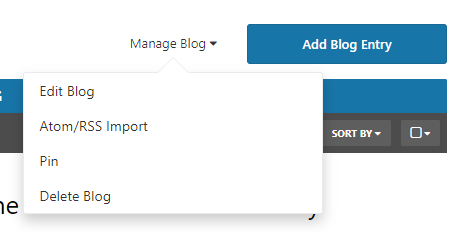
Add the link to your RSS feed (http://www.yoursite.com/feed for most Wordpress blogs), click Save, and the blog will be imported.
From that point forward, as long as the RSS feed link doesn't change your blog posts will automatically be syndicated to GameDev.net. Just don't forget to login and check for comments and upvotes!
Any questions or comments? Let me know in the comments below.