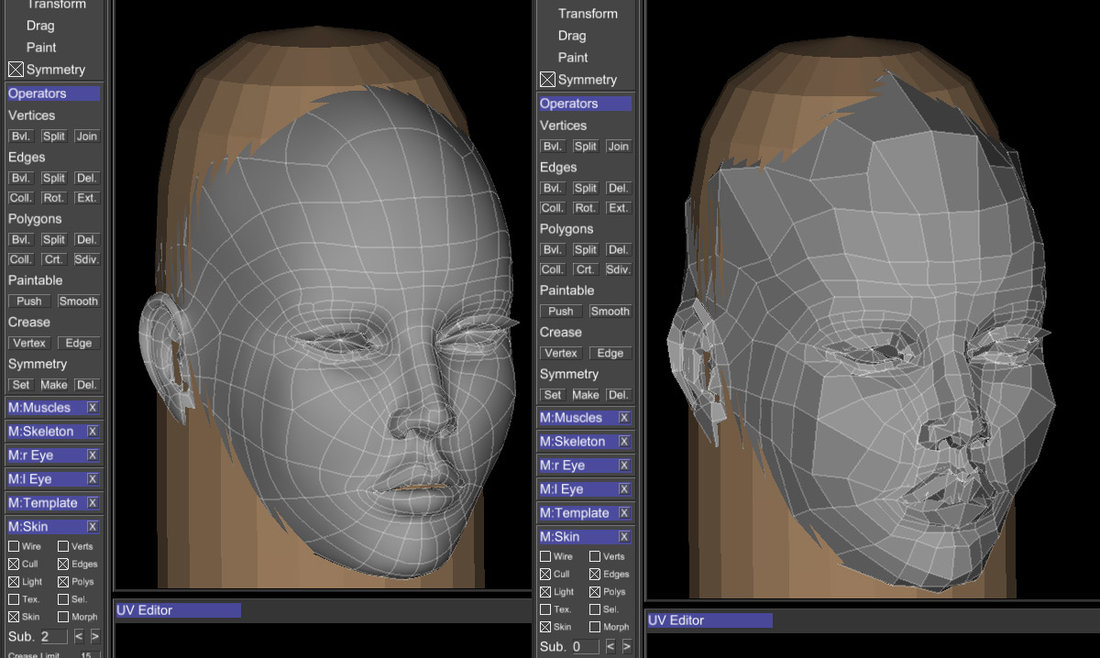3 minutes ago, Bomjeshes said:And tell me please, what does mean "skin before or after subdivision"? What does a "subdivision" mean here? Now I suspect there is a gap in my pipeline.
IIRC in 3Dsmax it's a modifier called 'mesh smooth' or 'turbo smooth'?, in Modo you press the tab key to set it on/off. Forgot about other software - too much years out of art business.
Subdivision turns your 'low poly model' to a smoother higher poly model. 'Catmull Clark' adds a vertex in the middle of each polygon, connects it to each edge midpoint and interpolates positions with neighbours. It works best for quad meshes with some triangles and pentagons an prefers valence 4 vertices (industry standart everywhere). 'Loop' is good for triangle meshes with valence 6 vertices. ('valence' is number of edges meeting at a vertex). Some tools (e.g. XSI) use Loop for triangles and Catmull Clark for everything else. Your goblin head looks like Catmull Clark result.
Important: The artist may at some point decide to sudivide the whole model or parts of it, but usually you keep working at a low poly version and add subdivision as a postprocess so you work with fewer vertices than there will be at the final result. If so, you can decide if the skinning modifier is applied before or after the subdivision modifier.