I'm kind of still in the "can I even do this" mode, and today's experience hasn't been the most promising... Well, it's not a complete show-stopper, but pretty disappointing.
Created the fire trap:
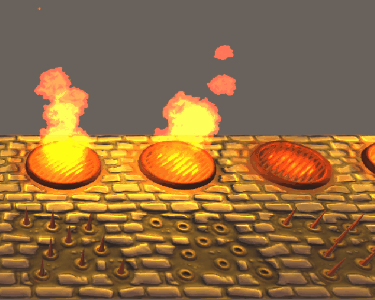
So, what you should notice is, the floor - and almost the entire picture - seems to warp every time the lights switch. I don't know what exactly is going on, but I believe that's just how normal maps are supposed to react to changing lighting.
Oh, I've also changed the lights to fade more gradually since this gif, and the effect is even more uncanny (and slightly nauseating).
I mean, it's not the end of the world, and this is supposed to be a rough and ready challenge project, but as I imagine an entire level shifting like that... No.
So, the options would be: making fire traps without a changing light, ditching fire traps entirely, or ditching normal maps. I'm in favor of the second option. I've got a whole bunch of traps planned, I can afford this.


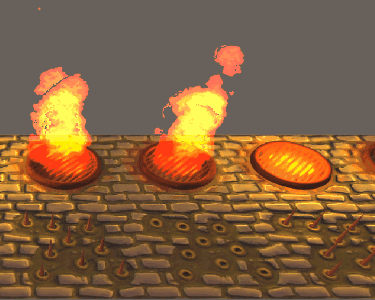
Yeah, that is somewhat noticeable. This is a normal kind of design hurdle though. Not in the least a "show stopper", turn the lights down until the effect isn't nauseating, and continue on. Come back to it when you have time to make things look better. I'm sure there's a setting you can adjust or something to make it a non-issue. You shouldn't let these things become burdensome to your development process, it's not really even a development issue.
This is a normal kind of design hurdle though. Not in the least a "show stopper", turn the lights down until the effect isn't nauseating, and continue on. Come back to it when you have time to make things look better. I'm sure there's a setting you can adjust or something to make it a non-issue. You shouldn't let these things become burdensome to your development process, it's not really even a development issue.  My philosophy, which I fail to follow a lot, is to make it work first, make it pretty later. It works for me when I stick to it.
My philosophy, which I fail to follow a lot, is to make it work first, make it pretty later. It works for me when I stick to it.
I think it looks truly amazing, regardless of the normal shift.